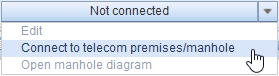The Splice form functions mainly in the same way as described for other point objects in the chapter Buttons on object forms.
form functions mainly in the same way as described for other point objects in the chapter Buttons on object forms.
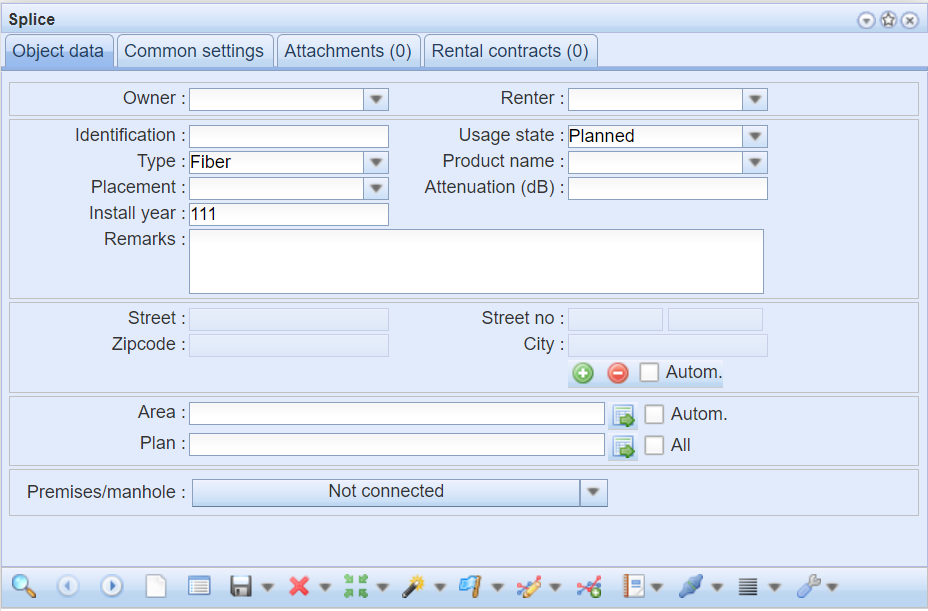
Creating a splice
You can create a splice on the map in the same way as any other objects. The only exception is that when you create a splice, you can connect it to telecom premises or a manhole. When the Connect checkbox in the Splice drawing window is selected, the splice is automatically connected to the selected manhole or telecom premises. Save the form after you have updated the information.
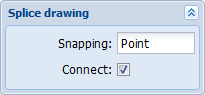
Connecting a splice to telecom premises or a manhole
When you place a splice on the map, you can also connect it to telecom premises or a manhole, as described in the previous chapter. To connect an existing splice, take the following steps:
- Retrieve the splice information to the form by clicking either Search
 or Pick
or Pick .
. - In the drop-down menu for the Premises/manhole field, select Connect to telecom premises/manhole.
- Pick the object you want to use for the connection from the map. After you have selected the object, the connection is made automatically, and the object’s information appears in the Premises/manhole field.