Tasks  are, for example, work related to various construction phases or maintenance. You can define tasks for individual objects or for a plan. Most of the Task
are, for example, work related to various construction phases or maintenance. You can define tasks for individual objects or for a plan. Most of the Task  form functions are the same as for other forms. Further information is available in the chapter GENERAL FUNCTIONS OF THE OBJECT FORMS.
form functions are the same as for other forms. Further information is available in the chapter GENERAL FUNCTIONS OF THE OBJECT FORMS.
TIP: You can define tasks, for example, in order to document in detail the work phases required for network building and to link them to the correct objects and plans.
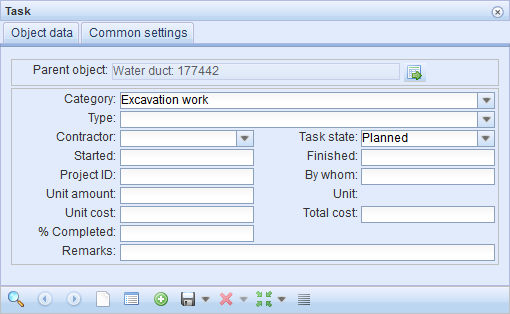
Creating a task
- Open the required object on the object form, or click Show the parent object
 to open the parent object.
to open the parent object. - Follow the instructions provided in the chapter Adding a task for an object.
Locating and highlighting the parent object of a task
Click Locate parent object  to highlight and locate the task’s parent object. This button functions in the same way as on any other form, but the location here is the location of the parent object. Locating objects is discussed in more detail in the chapter Locating and highlighting an object.
to highlight and locate the task’s parent object. This button functions in the same way as on any other form, but the location here is the location of the parent object. Locating objects is discussed in more detail in the chapter Locating and highlighting an object.
Click Delete  to delete an object. In the Confirm dialogue box, click Yes to delete the object’s property and location information from the system.
to delete an object. In the Confirm dialogue box, click Yes to delete the object’s property and location information from the system.