The various picklists of the application forms are retrieved from the text constants. If the content of the text constants is edited, the picklists on the forms will be changed accordingly when the application page is reloaded. Text constants are also used for other purposes. For example, they can be used to specify the privacy policy website.
Note! KeyAqua’s text constants are available in two different text constant tables: Aqua’s text constants (Keyaqua_Core – Text constants) and Text constants (Txt_Constant group – Text constants).
When creating new text constants or when editing existing constants, you should check the spelling. The group name field for text constants must not contain spaces because they may result in system malfunction. Normally, there is no reason why the Group name field should be modified when text constants are modified. However, if a space is incorrectly included in the Group name field of the text constant, the text in the Group name field for the text constant should be modified. The group name for the text constant must already exist in the system. In other words, no new text constants should be created. In addition, it is good to note that Aqua’s text constants and the Txt_Constant text constants have groups with the same names (e.g. DUCT_STATE).
Deleting text constants should be avoided. However, if you want to delete text constants that belong to a text constant group, we recommend that you contact Keypro support. Text constants not mentioned in this document should not be modified without the permission of Keypro Oy. If you have created a new common text constant (Txt_Constant) and want to delete it, you should follow the instructions in the Deleting common text constants chapter.
Editing and deleting text constants
In the admin user interface, click the Text constants link under Keyaqua Core or the Text constants link.
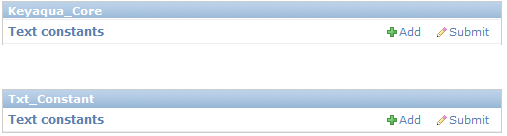
On the displayed list, click the ID of a text constant to edit it. To limit the list content to a single group, click the group in question on the Filter list.
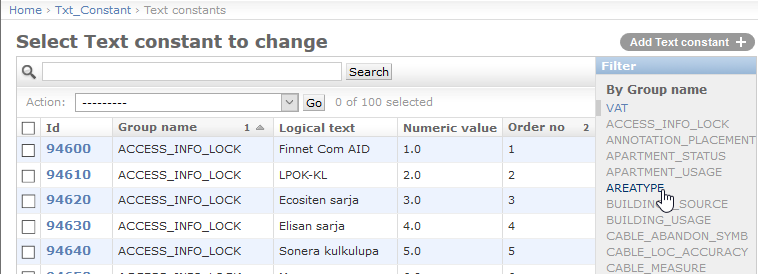
General text constant columns
Text constants include the following information for each setting:
- Group name: text constants have been divided into groups, which are used to categorise the settings related to various topics.
- Logical text: the text that the application uses internally.
- Text [fi]…Text [en]: the translations of the Text field that are displayed in the browser in the selected language.
- Numeric value: is used, for example, as the numeric value equivalent to the text value, to provide information on whether the object is included in the safe-to-dig.com service, whether the feature is in use and to indicate the type of technology. Further information is available in the chapter that discusses each specific group.
- Abbreviation: the internally used default abbreviation of the text constant.
- Abbreviation [fi]...Abbreviation [en]: the translations of the Abbreviation field that are displayed in the browser in the selected language. If the selected language is not supported, the Abbreviation field will be displayed.
- Numeric value 2…Numeric value 4:
- Text value: varies depending on the group. As a rule, this is not in use.
Category: Four-digit data. E.g. 7012 (Gas) or 7022 (District heating). Specifies the forms on which specific shared (e.g. VALVE_OPEN_STATE) text constant group data is displayed.
- Description: May contain descriptive information. As a rule, this is not in use.
- Value…Value 4: these fields are usually related to the description techniques of old systems. You can ignore these fields if you are using the browser application.
Optional data: Typically contains longer text. As a rule, this is not in use.
- Order no: a sequence number for settings. For example, if the values of a group are retrieved for a picklist, the values will be displayed in the order specified by the order number. For some groups, values with negative order numbers are not displayed on the picklists.
- Availability start and end:displayed/can be modified through the group’s own admin interface if the field is in use. If data has been entered in these fields, selections with availability start or end dates in conflict with the current date (not available anymore or availability period has not yet started) will be displayed either in grey or not at all depending on the group.
Text constant columns in KeyAqua
To edit KeyAqua’s text constants, select Keyaqua_Core - Text constants:
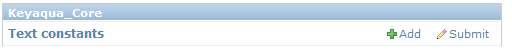
- Group name: text constants have been divided into groups, which are used to categorise the settings related to various topics. You should pay attention when spelling a group name.
- Txt (fi)... Txt (en): texts that are displayed in the browser in the selected language.
- Txt 2: contains various data in text format depending on the purpose of the text constant group. For example, color codes in the form of #RRGGBB (Hex).
- Order: a sequence number for settings. For example, if the values of a group are retrieved for a picklist, the values will be displayed in the order specified by the order number. For some groups, values with negative order numbers are not displayed on the picklists.
- Numeric value: is used, for example, as the numeric value equivalent to the text value, to provide information on whether the object is included in the safe-to-dig.com service, whether the feature is in use and to indicate the type of technology. Further information is available in the chapter that discusses each specific group.
- Abbreviation [fi]...Abbreviation [en]: Abbreviations that are displayed in the browser in the selected language.
- Value: A text value, such as a URL or a string of characters describing a state, such as CLOSED.
Deleting common text constants
You must use a separate delete function to delete common text constants (Txt_Constant). You can use the delete function to delete one or more text constants from the list at one go. Before deleting a text constant, make sure that it is not used in KeyAqua. If a constant is used by the system, the deletion will fail.
Select Text constants:
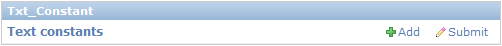
Find the text constant you want to delete. Click the first check box for a text constant row to select a constant. Then select Delete constant(s) with no checks in the Action drop-down menu and click Go.
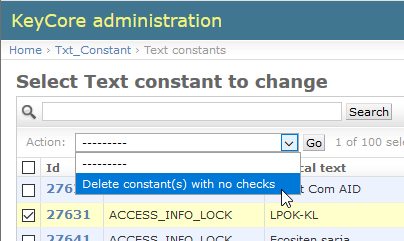
Click Yes, I’m sure to confirm the deletion of the text constant.
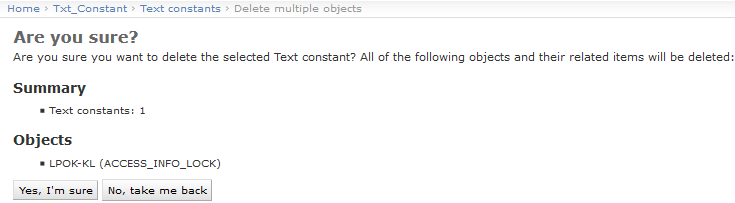
KeyCore text constants
Login screen terms
The terms and conditions link available in the login screen is defined in the TERMS_AND_CONDITIONS group under Text constants. To activate the link in the login screen, fill in the following fields:
- Group name: TERMS_AND_CONDITIONS
- Logical text (TXT): private_terms
- Order number: 1 (order number)
- Text value: Link of for the terms and conditions. For example, “https://www.company.com/terms_and_conditions”.
- Text [en]: Yksityiset ehdot (value that is visible to the user)
- Text [en]: Private terms (the value shown to the user on the English login page)
- Text [en]: Private villkor (the value that is displayed to the user on the login page in Swedish)
Defaults
To set the defaults, go to an object form in the application and click Save as defaults in the drop-down menu for Save. The selection is only visible to admin users. You can define defaults for nearly all forms, such as Plan, Point object, Address, Text, Line and Area forms.
Placement scale
The placement scales available in the map tools are defined in the SCALE group under Text constants.
- Text…Text (en): a scale value that is appropriate for the user, for example, 1:500.
- Numeric value: the numeric value equivalent to the text for scaling objects.
- Value: not available in the browser application. A reference to a Feature table. Contact Keypro’s application support for help.
- Value 2: not available in the browser application. A reference to a Feature table. Contact Keypro’s application support for help.
- Numeric value 2: defines the default placement scale. The default placement scale when the application is launched is a placement scale with a Numeric value 2 = 1.
Location accuracy and height accuracy
Location accuracies are defined in the LOCATION_ACCURACY group, while the H_ACCURACY group is used to define height accuracies. Both are used on some of the object forms in the relevant picklists on the Common settings tab.
- Text…Text (sv): text specifying the location accuracy, for example, “+-5 m”
- Numeric value: a numeric value equivalent to the text field, for example, 5.0. The value in this field is the radius of a circle in metres, within which the actual location of an object is when measured from the object’s saved location and at the applied level of certainty.
Plan state
The state of a plan is defined in the PLAN_STATE group.
- Numeric value 2: if the state of a plan is changed to Ready, the user will be asked whether the usage states of the related objects should be updated (they will be updated to a usage state with the numeric value 1. Further information is available in the Usage state chapter).
0 | not displayed in the safe-to-dig.com service |
1 | ready, with planned objects also being displayed in the safe-to-dig.com service |
null/<something else> | planned objects will also be displayed in the safe-to-dig.com service |
If the Numeric value 2 is not zero or NULL, the plan-related objects with the usage state “planned” will be displayed in the safe-to-dig.com service. (Objects with the usage state “in use” are always displayed in the safe-to-dig.com service, regardless of the plan’s state.) This means that it is possible to specify, for example, that objects linked to plans that are in the pre-planning phase or under planning are not displayed in the safe-to-dig.com service. If a planned object is not linked to any plans, it will be displayed in the safe-to-dig.com service.
- Numeric value 3: For example, for a constant in the PLAN_STATE group the logical text of which is In preplanning, the numeric value is 1. You must not edit this.
Plan type
The plan type is defined in the PLAN_TYPE group:
Numeric value: defines the type of plan in question:
4 | Deconstruction |
If the plan’s type is deconstruction and the plan’s usage state is changed to Ready (see the Plan state chapter for more information), the user will be asked whether the objects related to the plan should be deleted or scrapped. If the user selects deletion, the objects will be deleted. If the user selects scrapping, the usage state of the objects will be changed to a usage state (see Usage state for more information) with a numeric value of 3. This feature is activated with the setting PLAN_AUTOMATIC_SCRAPPINGS.
Work type tab for Plan
The Work type tab for the Plan form is a feature that can be ordered separately.
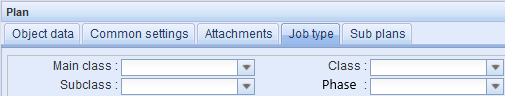
The values for the picklists are defined in the following text constant groups:
Group | Field description |
PLAN_WORK_TYPE_MAIN | Main type |
PLAN_WORK_TYPE_SUB | Sub-type |
PLAN_WORK_TYPE | Type |
PLAN_WORK_PHASE | Phase |
Point object types
Name: name that the application uses internally.
Label [fi]…Label [en]: localised name that is visible to users.
Symbol name: the symbol that is displayed on the map.
Point object type category: the category that the type belongs to. See the Point object type categories chapter for further information.
Point object type categories
The type categories of point objects are defined in the POINT_TYPE_CATEGORY group.
- Logical text: the text that the application uses internally:
Loop/coil | A point object linked to a cable |
<other> | A regular point object |
- Text [fi]…Text [en]: the translations of the Text field that are displayed in the browser in the selected language.
- Numeric value: the type of the category:
1 | The category is used as redline in Keymobile. |
-1 | Type used in KeyRNS. The trigger updates the type_id data field for the object. The type_id field will be removed, but its fields are still used by safe-to-dig.com and the placement scale calculation. |
Line
The content of the Type picklist on the Line form is defined in the FREE_LINE_TYPE group. The logical texts and numeric values for the default constants in the system (Redline and Measurement) must not be edited without Keypro’s consent.
- Logical text: the text that the application uses internally:
Redline | Is displayed as a line on the map. |
Measurement | A line with an arrowhead, with its length displayed on the map. |
- Text [fi]…Text [en]: the translations of the Text field that are displayed in the browser in the selected language.
- Order no.: Defines the order of the type on the picklist.
- Numeric value: For system-internal use (must not be modified):
Redline | 1 |
Measurement | -1 |
The options for the Usage state picklist are defined based on the constants in the FREELINE_STATE group. In most environments, there are two options: Planned and In use.
- Logical text: the text that the application uses internally.
- Text [fi]…Text [en]: the translations of the Text field that are displayed in the browser in the selected language.
- Order no.: Defines the order of the type on the picklist.
- Numeric value: For system-internal use (must not be modified):
In use | 1 |
Planned | 2 |
Text
The contents of the Type picklist on the Text form is defined in the FREE_TEXT_TYPE group. The system has one option by default: Redline. The logical text and numeric value for the constant in question must not be modified without Keypro’s consent.
- Logical text: the text that the application uses internally.
- Text [fi]…Text [en]: the translations of the Text field that are displayed in the browser in the selected language.
- Order no.: Defines the order of the type on the picklist.
- Numeric value: For system-internal use (must not be modified):
Redline | 1 |
The options for the Usage state picklist on the Text form are defined based on the constants in the FREETEXT_STATE group. In most environments, there are two options: Planned and In use.
- Logical text: the text that the application uses internally.
- Text [fi]…Text [en]: the translations of the Text field that are displayed in the browser in the selected language.
- Order no.: Defines the order of the type on the picklist.
- Numeric value: For system-internal use (must not be modified):
In use | 1 |
Planned | 2 |
Address usage purposes
The usage purposes of addresses are defined in the APARTMENT_USAGE group (the usage purpose of an apartment) and the BUILDING_USAGE group (the usage purpose of a building).
- Numeric value...numeric value 4: these fields specify the addresses that will be excluded in various situations, for example, if you do not want to include addresses with the usage state Demolished. If no value has been entered or the value entered into the field is 0, the address will be included. Otherwise the address will not be included. Addresses are displayed in accordance with the table below.
Numeric value | 1 | Related to external interfaces. Do not edit! |
Numeric value 2 | 1 | Related to external interfaces. Do not edit. |
Numeric value 3 | 1-11 | The VRK usage code equivalent to the purpose of use. (Note! Only used in Finland.) This is used when the VRK material is used to update addresses. Do not edit. |
Numeric value 4 | 1 | Addresses are not updated directly from the VRK file, but the update is included in the list of addresses that will not be updated. (Note! Only used in Finland.) |
- Text value: The Text value of the BUILDING_USAGE group specifies the color of the address symbol.
r g b | Color of the address symbol. Each value is a number between 0...255, for example, green is presented as “0 255 0”. |
Address usage purpose 2
The values for the Address usage purpose 2 field are defined in the KN_ADDR_SPEC group.
- Text value: The text value defines the color used to display the address number on the map.
r g b | The color of the address number. Each value is a number between 0...255, for example, green is presented as “0 255 0”. |
Usage state of an apartment
The contents of the Usage state picklist on the Apartment form is defined in the APARTMENT_STATUS group.
Coordinate system options
To define the Coordinate system options that are displayed to users, go to the KEYCORE_IMPORT_SRS groups under Text constants.
- Text value: the code equivalent to the coordinate system. This code must be included in the Code column of the Coordinate systems. See the Coordinate systems chapter for more information.
Note! The KEYCORE_IMPORT_SRS group under Text constants defines the options displayed to the users. The equivalent information must be included in the coordinate system definitions (see the Coordinate systems chapter).
Area types
Area types are defined in the FREEAREA_TYPE group.
- Numeric value: defines the area type
1 | Access restriction area |
2 | Province |
3 | City |
4 | Zip code |
5 | Switching center area (Censal) |
6 | Country border |
7 | Population center |
8 | Autonomous area (Comunidad Autónoma) |
9 | Building |
22 | Unsubsidised area |
101 | (reserved for a modified right of use area) |
Area categories
Area categories are defined in the FREEAREA_CATEGORY group. The Txt constant links chapter provides information on linking area types to categories.
Txt constant links
- Parent id: Area category (see Area categories).
- Child id: Area type (see Area types).
Usage states of areas
The usage states of areas are defined in the FREEAREA_STATE group.
- Numeric value:
102 | (reserved for a modified Right of use area) |
103 | (reserved for a modified Right of use area) |
104 | (reserved for a modified Right of use area) |
Privacy policy and help texts
If the KeyCore text constants include the text constant for group TERMS_AND_CONDITIONS, a link to the terms of service and privacy policy will be displayed on the KeyAqua home page. The link text is retrieved from the Text [fi]... Text[en] field and the link address from the Text value field (in the format: http://...). More than one link can be added by using a constant. A comma and space are automatically used to separate the links. The web page defined for the link is opened on a new tab.
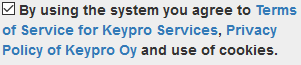
The menu texts for the user manuals are derived from the HELP_MANUALS text constant fields: Text [fi]… Text [en]. You can edit the text in those fields, but the contents of other fields may only be modified by Keypro.
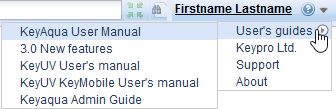
You can add links to instructions in the Help menu by adding text constants to the HELP_REST group. By default, the HELP_REST group includes Keypro Oy, which opens Keypro Oy's homepage on a new tab. You can create your own link to a page (Figure 21) by using the default page as a template and by completing the mandatory fields. The order number must be different for each text constant in the HELP_REST group.
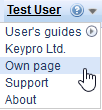
You can change the description text that appears in the About window by editing the values of the HELP_ABOUT group’s constant: Text [fi]… Text [en]. Other fields may only be edited by Keypro. The HELP_ABOUT group may include only one constant.
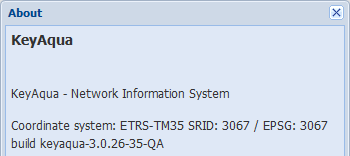
Consumer point
Some of the information in the picklists for the Consumer point form is defined in the common text constants (Txt_Constants) and some in the Keyaqua_Core text constants. For more information on the KeyAqua text constants, see the Consumer point chapter.
The logical text for the CP_TYPE group constants must not be edited. The texts for the picklists can be modified in the Text [fi]…Text [en] fields. The options for the Heating form field are defined in the HEATING_FORM group and they are mainly related to external interfaces.
Group | Field description | Form |
CP_TYPE | Type | Consumer point |
HEATING_FORM | Heating mode | Consumer point |
Customer registration (This feature is subject to a separate order.)
Some of the texts for the Customer registration feature (which is subject to a separate order) can be updated by modifying the optional information for the CUSTOMER_REG_TEXT constants in the common text constants (Txt_constants) group. In addition, the text in the additional header on the Contact Update form is also derived from the constants in that group. At the moment, only texts in Finnish can be modified through the admin user interface. Keypro modifies the texts in English and Swedish.
KeyAqua text constants
Customer
Customer-related groups are defined in Keyaqua_Core text constants – usually in groups whose names start with CUSTOMER.
Invoicing languages are defined in the CUSTOMER_INV_LANG group:
- Txt (fi)…Txt (en): Invoicing language, e.g. Finnish.
- Numeric value: Reserved for the following values:
1 | Finnish |
2 | English |
3 | Swedish |
Customer roles are defined in the CUSTOMER_ROLE group:
- Txt (fi)…Txt (en): Description of the role, e.g. Tenant.
- Numeric value: Reserved for the following values:
1 | Tenant |
2 | Owner |
Customer states are defined in the CUSTOMER_STATE group:
- Txt (fi)…Txt (en): Description of the state, e.g. Active.
- Numeric value: Reserved for the following values:
0 | Active |
1 | No sales |
2 | Inactive |
Customer types are defined in the CUSTOMER_TYPE group:
- Txt (fi)…Txt (en): Type description, e.g. Private or Municipality.
- Numeric value: Reserved for the following values:
0 | Private |
1 | Municipality |
2 | Company |
3 | Government |
4 | Undefined |
5 | Water cooperative |
Consumer point
Groups related to consumer points are defined in the Keyaqua_Core text constants and usually in groups whose names start with CONSUMERPOINT or CONSUMER_POINT.
Text constants related to the amount of asbestos and the required protection are defined in the CONSUMERPOINT_ASBEST group. These can be used to modify the values in the Asbestos fields on the Consumer Point form.
- Txt (fi)…Txt (en): Description of the amount of asbestos, e.g. 4 - requires protection.
- Numeric value: Reserved for the following values:
0 | No asbestos |
1 | Potentially |
2 | Exists |
3 | Requires protection |
The groups for the consumer point are defined in the group CONSUMERPOINT_GROUP. Txt (fi)... Txt (en) is the description of the group. No numeric values are used.
The states for the consumer point are defined in the group CONSUMERPOINT_STATE as follows:
- Txt (fi)…Txt (en): Description of the state, e.g. Active or Extinct.
- Numeric value: Reserved for the following values:
0 | Active |
1 | Nominee |
2 | Extinct |
3 | No billing |
The values for the Consumer Point form’s fields Sprinkler customer and Industrial wastewater are defined in the SPRINKLER_CUSTOMER and INDUSTRIAL_WW_CONT groups (in this order). In these, Txt (en)... Txt (en) specifies the description, which is usually Yes or No. In addition, the numeric values are reserved as follows:
1 | Yes |
2 | No |
The values for the Consumer Point form’s field Critical customer are defined in the CRITICAL_CUSTOMER group. Txt (fi)... Txt (en) specifies the description, which is usually Yes or No.
1 | Yes |
2 | No |
If the customer has ordered the Supply interruption functionality, the values may be as presented in the table below. The numerical values must not be edited without Keypro’s consent. Txt 2 defines the color on the Supply interruption form (Supply interruption (a district heating function subject to a separate order)).
Numeric value | Txt | Txt 2 |
0 | Standard | (null) |
1 | To be considered | green |
2 | Critical | red |
1000 | Undefined | (null) |
User of a consumer point
Text constants related to the consumer point’s user are defined in KeyAqua_Core’s text constants in groups that usually start with CP.
Activity values are defined in the group CP_ACTIVITY:
- Txt (fi)…Txt (en): Description of activity, e.g. In use.
- Order no.: Reserved as follows:
1 | In use |
The categories for the consumer point’s users are defined in the CP_CATEGORY group:
- Txt (fi)…Txt (en): Description of the category, e.g. Normal customer.
- Order no.: Reserved as follows:
0 | Normal customer |
Sources are defined in the CP_SOURCE group:
- Txt (fi)…Txt (en): Description of the source, e.g. KeyAqua or External.
- Txt_2: Usually empty, or Bisnode if the consumer point’s user is imported from an external source.
- Order no.: Reserved as follows:
1 | KeyAqua |
- Numeric value: Reserved as follows:
1 | External source |
Usage state
Usage states are defined in Keyaqua_Core text constants in the USAGE_STATE group. It is used on several different forms, including the Valve, Manhole and Node forms.
- Txt (fi)…Txt (en): Description of the usage state, e.g. Planned or Discarded.
- Numeric value: Reserved for the following values:
0 | Undefined |
1 | In use |
2 | Planned |
3 | Discarded |
Error report
Text constants related to error reports are defined in Keyaqua_Core text constants. The names of the groups start with ERROR. Txt (en)... Txt (sv) defines the description. No numeric values are used:
Group | Description |
ERROR_CAUSE | Reason for the fault, e.g. Cave-in |
ERROR_REPORT_STATE | Report status, e.g. Valid |
ERROR_TYPE | Type of error, e.g. Flood |
Error and investigation area
The areas used in the error reports and investigations are defined in Keyaqua_Core text constants in the SN_DISTRICT group. Txt (en)... Txt (sv) defines the area description. No numeric values are used.
Maintenance and repair
The types of Maintenance and Repair forms are defined in Keyaqua_Core text constants in the SN_OPERATION_TYPE group. There are two types: Maintenance and Repair, which must not be deleted. The translated texts can be edited if necessary.
- Txt (fi)…Txt (en): Description, usually either Maintenance or Repair.
- Numeric value: Reserved for the following values:
1 | Maintenance |
2 | Repair |
Type of operating area
Operating area types are defined in Keyaqua_Core text constants in the COOPAREA_TYPE group.
- Txt (fi)…Txt (en): Description of the operating area type, e.g. Water.
- Numeric value: Reserved for the following values:
0 | Water |
1 | Sewer |
Occurrence
Occurrence types are defined in Keyaqua_Core text constants in the OCCURRENCES group:
- Txt (fi)…Txt (en): Description of the occurrence, e.g. Error report.
- Numeric value: Reserved for the following values:
0 | Error report |
1 | Repair/welfare measure |
2 | Investigation |
3 | Work program |
4 | Acceptance test |
5 | Document |
6 | Condition report |
7 | Quality complaint |
8 | Leak report |
Measure
Measures are defined in Keyaqua_Core text constants in the SERVICE_TYPE group. The types are used on the Failure report and Maintenance forms. Txt (fi)... Txt (en) is the description of the procedure, e.g. Replacing a meter.
CCTV
CCTV descriptions are defined in Keyaqua_core text constants in the TV_INSPECTION_CODES group. These are related to the CCTV functionality, which can be purchased separately.
- Txt (fi)…Txt (en): Description, e.g. Surface damage. Do not edit.
- Value: Type of damage in accordance with the table below:
1 | Structural |
2 | Functional |
3 | Special |
Importing phone numbers
The SMS sending service is accompanied by a phone number import function, where you can import phone numbers from a file into the system. You can select the customer name and phone number columns in the file using drop-down menus, which are defined in the Keyaqua_Core text constants in the MESSAGING_COLUMN group.
- Txt (fi)…Txt (en): Description of the column, e.g. In column 1 of the file.
- Numeric value: Specifies the location of the column in the file starting from zero. In other words, 0 is the first column, 1 the second, 2 the third, etc.
Work program
Text constants related to work programs are defined in the Keyaqua_Core text constants in groups whose names start with PROGRAM. These mainly affect the options that are selected from the drop-down menus of the Work Program form.
Program types are defined in the PROGRAM_TYPE group:
- Txt (fi)…Txt (en): Description of the program type, e.g. Renovation program.
- Numeric value: Not in use.
The values in the drop-down menu for Renovation are defined in the PROGRAM_RETYPE group:
- Txt (fi)…Txt (en): Description of the program type, e.g. Renovation program.
- Numeric value: Reserved for the following values:
1 | Renovation program |
2 | Repair program |
3 | Maintenance program |
Invoicing
Text constants related to invoicing are defined in Keyaqua_Core text constants in groups whose names start with INVOICE. These are related to the invoicing functionality, which is available as a separate purchase, and there is usually no need to change them.
Invoicing groups are defined in the AQUA_INVOICE_GROUP group:
- Txt (fi)…Txt (en): Description of the invoicing group, e.g. Water billing.
- Numeric value: Defines the invoicing group in accordance with the table below. Do not edit!
Numeric value | Description |
1000 | Water billing |
2000 | Wastewater billing |
3000 | Basic fee, water |
4000 | Basic fee, wastewater |
The types of invoicing are defined in the INVOICE_TYPE group:
- Txt (fi)…Txt (en): Description of the invoicing type, e.g. Estimate or Meter reading.
- Numeric value: Defines the invoicing type in accordance with the table below. Do not edit!
Numeric value | Description |
1 | Estimate |
2 | Basic fee |
3 | Meter reading |
Device source
Device sources are defined in the common text constants (Txt_Constant) in the DEVICE_SOURCE group. Source selections are used on the Device form. Text [fi]... The text [en] is a description of the source, e.g. AqvaRex.
- Text [fi]… Text [en]: Description of the source, e.g. Aqvarex.
- Text value: Defines the source in accordance with the table below. Do not edit!
Text value | Description |
keyaqua_remotemx_core | RemoteMX |
keyaqua_aqvarex_core | Aqvarex |
Keyaqua_econet_core | Econet |
keyaqua_kamstrup_core | Kamstrup |
keyaqua_hwm_core | HWM |
keyaqua_measuring_services | Measurement services |
keyaqua_digita_interface | Digita interface |
Unconnected real estate
Text constants related to unconnected real estate are defined in the Keyaqua_Core text constants. These mainly affect the options available in the drop-down menus of the Unconnected real estate form.
The audit status drop-down menu options are defined in the LICENSE_STATE group:
- Txt (fi)…Txt (en): Description, e.g. Pending or Not handled.
- Numeric value: Not in use.
The types of unconnected real estate are defined in the UNCONN_REALEST_TYPE group:
- Txt (fi)…Txt (en): Type of real estate, e.g. Row house or Apartment house.
- Numeric value: Not in use.
Fireplug
Text constants related to fireplugs are defined in the Keyaqua_Core text constants in groups whose names start with FIREPLUG. These primarily define the options available in the drop-down menus on the Fireplug form.
The categories of fireplugs are defined in the FIREPLUG_CLASS group:
- Txt (fi)…Txt (en): Description of the category, e.g. Wall fireplug or Ground fireplug.
- Numeric value: Not in use.
Two groups are required to define the fireplug types: FIREPLUG_TYPE and NEW_FIREPLUG_TYPE. For each type definition in the FIREPLUG_TYPE group, an identical type definition is required in the NEW_FIREPLUG_TYPE group.
- Txt (fi)…Txt (en): Description of the category, e.g. Stockholm.
- Numeric value: Not in use.
In addition, a new row must be added to the AQUA_FIREPLUG_TYPE table, with the row referring to the value in the NEW_FIREPLUG_TYPE group.
The manufacturers of fireplugs are defined in the FIREPLUG_MANUFAC group:
- Txt (fi)…Txt (en): Description of the category, e.g. Undefined.
- Numeric value: Not in use.
Hydrant
Text constants related to hydrants are defined in the Keyaqua_Core text constants in the HYDRANT_KEYTYPE and HYDRANT_MANUFACTURER groups.
The key hydrant types are defined in the group HYDRANT_KEYTYPE:
- Txt (fi)…Txt (en): Description of the key type, e.g. Triangle or Square.
- Numeric value: Not in use.
Hydrant manufacturers are defined in the HYDRANT_MANUFACTURER group:
- Txt (fi)…Txt (en): Description of the manufacturer, e.g. Undefined.
- Numeric value: Not in use.
Modeling
Text constants related to modeling are defined in Keyaqua_Core text constants in groups whose names start with MODELING. Modeling is a feature that can be purchased separately.
The MODELING group is used to define the general modeling constants:
Text | Field to be modified | Description |
ENABLED | Value | Enables/disables the modeling function. If the value is 1, the modeling function is enabled, otherwise it is disabled. |
API_AUTH_USER | Value | The user ID for the Fluidit interface. |
API_AUTH_PASS | Value | The password for the Fluidit interface. |
SIMULATE_URL | Value | The URL to which modeling requests are sent, e.g. https://keypro.fluidit.fi/services/ASIAKAS/simulate. |
CALLBACK_URL | Value | The URL to which simulated messages are sent from the Fluidit system, e.g. https://ASIAKAS.keyaqua.keypro.fi/keyaqua_modeling/simulationready/<uuid>/. |
RESULTS_URL | Value | The URL from which the Fluidit results are retrieved, e.g. https://keypro.fluidit.fi/services/ASIAKAS/results/<uuid>. |
STATUS_URL | Value | The URL from which the current state of the modeling run is being queried, e.g. https://keypro.fluidit.fi/services/ASIAKAS/status/<uuid>. |
TIME_SERIES_URL | Value | The URL from which the time series data for the results of modeling are being queried, e.g. https://keypro.fluidit.fi/services/ASIAKAS/results/<modeling_uuid>/<parameter_name>/<component_uuid>/. |
ANALYSIS_URL | Value | The URL from which the analysis data for the modeling results is retrieved, e.g. https://keypro.fluidit.fi/services/ASIAKAS/results/<uuid>/<type>/. |
RESULTS_BATCH_SIZE | Numeric value | To speed up the importing of modeling results, the results are saved in a database in bundles of multiple results. The default bundle size is 10. |
SRID | Numeric value | The SRID used to convert the geometries of modeling results. The default is 4326. |
Modeling types are defined in the MODELING_TYPE group:
- Txt (fi)…Txt (en): Description of the type, e.g. Planned network.
- Value: Reserved as follows:
EXISTING | Modeling an existing network. |
PLANNED | Modeling a planned network. |
TEMPORARY | Temporary water usage. |
Modeling states are defined in the MODELING_STATUS group:
- Txt (fi)…Txt (en): Status description, e.g. Modeling in progress.
- Value: Reserved as follows:
COMPLETE | Modeling complete. |
FAILED | Modeling failed. |
FETCHING_RESULTS_FAILED | Failed to retrieve results. |
FETCHING_RESULTS | Results are being fetched. |
IN_PROGRESS | Modeling in progress. |
SENDING | Sending modeling request. |
The properties of the modeling results are defined in the MODELING_RESULT_PROPERTIES group:
- Txt: The internal field name in the data model, e.g. avg_head.
- Value: The properties displayed in JSON format. JSON may include the following features:
cls | CSS class for the results row. |
noValue | Hides the value if the value is "true". This is used in the group header rows. |
timeSeriesParameter | A parameter that is used when querying time series from the Fluidit interface. |
The colors of the water origin legends in the modeling results are defined in the MODELING_NODE_RESULT_ORIGIN_COLOR group:
- Order no.: Specifies the order of colors used.
- Value: Color code, e.g. "#FF0000".
SmartWater
Text constants related to the SmartWater functionality are usually defined in Keyaqua_Core text constants or, in some cases, in common text constants (Txt_Constants).
The measurement criteria and the data displayed as a graph are defined in the AREA_MEASURE_CRITER group:
- Txt (fi)…Txt (en): Description of the measurement criterion, e.g. daily, pumped and precipitation.
- Numeric value: Reserved as follows:
0 | Daily consumption |
1 | Monthly consumption |
2 | Nighttime consumption |
3 | Daytime consumption |
6 | Daily (precipitation) |
7 | Monthly (precipitation) |
8 | Daily, pumped and precipitation |
The input directions for connections between the area and equipment are defined in the INPUT_DIRECTION group:
- Txt (fi)…Txt (en): Direction, e.g. In or Out.
- Numeric value: Reserved as follows:
0 | In |
1 | Out |
The measuring targets for input are defined in the INPUT_MEASURE group:
- Txt (fi)…Txt (en): Description of the target, e.g. Water.
- Numeric value: Reserved as follows:
0 | Water |
The MEAS_AREA_LIMITS group defines the limit values indicating whether the area’s flow values are within the normal limits. Three categories are defined for water and sewage systems: below normal, normal, and above normal.
- Txt: Description of the limit, e.g. SEWER_RANGE_1.
- Txt_2: The colour displayed on the form for the limit in question, e.g. #FFFF00.
- Value: Limit value for the group, e.g. -25 or -25.25.
Example values:
Txt | Txt_2 | Value | Description |
SEWER_RANGE_1 | #FFFF00 | -25 | Color when the value is < –25. |
SEWER_RANGE_2 | #00CC00 | -25.25 | Color when the value is between –25 and 25. |
SEWER_RANGE_3 | #FF6666 | 25 | Color when the value is >25. |
WATER_RANGE_1 | #FFFF00 | -25 | Color when the value is < –25. |
WATER_RANGE_2 | #00CC00 | -25.25 | Color when the value is between –25 and 25. |
WATER_RANGE_3 | #FF6666 | 25 | Color when the value is >25. |
The networks of the measuring device are defined in the DEVICE_MEASURES group:
- Txt (fi)…Txt (en): Description, e.g. Clean water.
- Numeric value: Reserved as follows:
0 | Clean water |
1 | Wastewater |
2 | Storm water |
The PRECIPITATION_LIMITS group defines the limit values (similar to the MEAS_AREA_LIMITS group) that indicate whether the precipitate values are within the normal range. Three categories are defined for water and sewage systems: below normal, normal, and above normal.
- Txt: Description of the limit, e.g. RANGE_1.
- Txt_2: The color displayed on the form for the limit in question, e.g. #A0FB0D.
- Value: Limit value for the group, e.g. 0, 0.5 or 10.
Example values:
Txt | Txt_2 | Value | Description |
RANGE_1 | #A0FB0D | 0, 0.5 | Colour when the value is between 0 and 0.5. |
RANGE_2 | #00B050 | 0.5, 1 | Colour when the value is between 0.5 and 1. |
RANGE_3 | #D8EC1C | 1, 1.5 | Colour when the value is between 1 and 1.5. |
RANGE_4 | #E9B41F | 1.5, 2 | Colour when the value is between 1.5 and 2. |
RANGE_5 | #FC6F20 | 2, 4 | Colour when the value is between 2 and 4. |
RANGE_6 | #FC4F42 | 4, 10 | Colour when the value is between 4 and 10. |
RANGE_7 | #D51F01 | 10 | Colour when the value is >10. |
The constants related to the alarms generated by automation equipment are defined in the ALARM_MIN_PRESSURE and ALARM_MAX_PRESSURE groups. The text value defines the pressure limit (psi), for example:
Group | Text | Description |
ALARM_MIN_PRESSURE | 5 | Minimum pressure 35 psi. |
ALARM_MAX_PRESSURE | 35 | Maximum pressure 35 psi. |
The height reference systems for the marine water level measurement values are defined in general text constants (Txt_Constants) in the HEIGHT_REF_SYSTEM group:
- Txt (fi)…Txt (en): The name of the height reference system in the user interface, e.g. N2000.
- Txt: An internal height reference system identifier transmitted over the interface, e.g. N2000.
The observation station data related to the measurement of sea water levels is defined in the SEAWATER_OBSERVATORY group in the general text constant group (Txt_Constant). The group defines the nearest observation station and the height reference system used by default.
- Numeric value: The observation station ID that refers to the SEAWATER_OBSERVATORY table in the measurement database.
- Numeric value 2: The height reference system ID that refers to the HEIGHT_REF_SYSTEM group in the common text constants (Txt_Constants).
The SEAWATER_CRITICAL_LIMIT group has one constant whose numerical value can be used to determine the critical sea level. For example, the numeric value 60 draws a horizontal red line at a height of 60 centimetres in the Sea Level chart.
Epanet
Text constants related to the Epanet functionality are defined in the Keyaqua_Core text constants in the EPANET_DUCT_STATUS and EPANET_FLOW_UNIT groups. In addition, some Epanet functionalities are also affected by the Keyaqua_Core text constants DUCT_STATE and FLOW_METER_CLASS.
The EPANET_DUCT_STATUS group is used to define the duct status:
- Txt (fi)…Txt (en): State description, e.g. Open or Closed.
- Value: State identifier:
OPEN | Open |
CLOSED | Closed |
The units used for unit conversions in Epanet calculations are defined by using the EPANET_FLOW_UNIT group.
- Txt (fi)…Txt (en): Description of the unit of measurement, e.g. LPM (litres/min).
- Order no.: Indicates whether the SI system or U.S. units of measurement are used. If the order number is between 6 and 10, the unit is interpreted as a U.S. unit of measurement, in which case the Epanet calculation uses U.S. units of measurement. Otherwise, the unit is interpreted as an SI unit.
- Value: Coefficient when converting from the m3/year unit of measurement to the selected unit of measurement.
The default values for text constants are as follows:
Text | Order no | Value |
CMH (cubic meters/hr) | 1 | 0.0001141553 |
CMD (cubic meters/day) | 2 | 0.0027397260 |
LPS (liters/sec) | 3 | 0.0000317098 |
LPM (liters/min) | 4 | 0.0019025875 |
MLD (megaliters/day) | 5 | 0.0000027397 |
AFD (acre-feet/day) | 6 | 0.0000022211 |
CFS (cubic feet/sec) | 7 | 0.0000011198 |
GPM (gallons/min) | 8 | 0.0005026105 |
IMGD (Imperial MGD) | 9 | 0.0000006027 |
MGD (million gal/day) | 10 | 0.0000007238 |
Water ducts and sewer ducts
Constants related to water ducts and sewer ducts are defined in Keyaqua_Core text constant groups whose names usually start with or contain DUCT. In general, they are used on the Water duct and Sewer duct forms, but they can also be used for other duct-related functions, such as duct annotations and leak reports.
General groups:
Group | Description |
DUCT_BRAND | Brand. |
DUCT_CLASS | Duct type. Used on the Water leak report form. |
DUCT_DIAMETER | Diameter, e.g. 500. Note that simply adding a new diameter to text constants is not sufficient, as the diameter must be linked to a duct type. See Duct materials and diameters. |
DUCT_FIRMNESS_CLASS | Firmness class, e.g. E16. Note that simply adding a new firmness class to text constants is not sufficient, as the firmness class must be linked to a duct type. See Duct materials and diameters. |
DUCT_LOCATION | Location, e.g. Tunnel. |
DUCT_MATERIAL | Material, e.g. PVC. Note that simply adding a new material to text constants is not sufficient, as the material must be linked to a duct type. See Duct materials and diameters. |
DUCT_OWNER | Owner, e.g. Water supply plant. |
DUCT_PRECIPITATE | Precipitate, e.g. No precipitation. Used on the Repair and Water leak report forms. |
DUCT_PRESSURE_CLASS | Pressure category, e.g. PN10. Note that simply adding a new pressure category to text constants is not sufficient, as the pressure category must be linked to a duct type. See Duct materials and diameters. |
DUCT_STATE | Usage state, e.g. Planned. The numeric values are reserved so that 1 = In use, 2 = Removed by digging, 3 = Discarded. |
DUCT_TYPE | Duct type, e.g. Distribution duct. Note that simply adding a new duct type is not enough, but the duct type must be linked to the network and network type. See Defining duct types. |
SN_DUCT_FORMCODE | Duct shape, e.g. Spherical. Must be linked to a duct type. See Duct materials and diameters. |
Groups related to duct annotations:
Group | Description | Reserved numerical values |
DUCT_ANNOT_COORD | The unit of measurement for duct annotations, e.g. mm. | 0 = mm |
DUCT_ANNOT_PLACEMENT | Placement of duct annotations, e.g. Above the duct. | 0 = Above the duct |
DUCT_DIALOG_ID | A setting to select whether annotations include the cable/duct ID or an internal ID. | 1 = ID |
Groups of common text constants (Txt_Constant):
Group | Description |
DUCT_TYPE | Duct type. Used only on the Manhole inspection form. |
Types of water ducts and sewer branches
The types of water ducts and sewer branches are defined in Keyaqua_Core text constants in the BRANCH_TYPE group. Txt (fi)... Txt (en) is the description of the type. No numeric values are used.
Network follower
Text constants related to network follower are defined in the Keyaqua_Core text constants in groups whose names start with NF.
The maximum depth of network monitoring (number of tracked network objects) is defined in the group NF_DEPTH. The numeric value indicates the maximum depth at which following is ended. The default value is 500.
Route selections are defined in the NF_FOLLOW_VALVE group:
- Txt (fi)…Txt (en): Description, e.g. Continue over open valves.
- Numeric value: One of the following:
0 | Stop on valve |
1 | Continue over open valves |
Network Type
Network types are defined in the Keyaqua_Core text constants in the NET_TYPE group. There is usually no need to change these. Network types are used in particular to define duct types. See Defining duct types.
- Txt (fi)…Txt (en): Description of the network type, e.g. Water duct.
- Numeric value: Network type:
1 | Water duct |
2 | Sewer |
3 | Pressure sewer |
null | Other than the above (e.g. District heating) |
Network subtype
The sewage system may include various network subtypes, e.g. Wastewater, Storm water and Mixed Water. Network subtypes are defined in the Keyaqua_Core text constants in the NETWORK_TYPE group. There is usually no need to change these. Network subtypes are used in particular to define duct types; See Defining duct types.
- Txt (fi)…Txt (en): Description of the network subtype, e.g. Storm water.
- Numeric value: Network type:
1 | Water duct |
2 | Wastewater |
3 | Rainwater |
4 | Mixed water |
Network abbreviation
Network abbreviations are defined in Keyaqua_Core text constants in the NETWORK_PREFIX group. Do not edit!
- Txt (fi)…Txt (en): Abbreviation, e.g.SN or PMWN.
- Numeric value: Must be defined as follows:
1 | SN |
2 | SWN |
3 | WN |
4 | PSN |
5 | PSWN |
6 | MWN |
7 | PMWN |
Symbol references
Symbol references are defined in Keyaqua_Core text constants in the AQUA_SYMBOLS group.
- Txt (fi)…Txt (en): The description displayed in the drop-down menu, e.g. Flow direction.
- Txt 2: Defines the symbol in accordance with the table below. Do not edit!
Txt 2 | Description |
indefinable_location | Non-specific location |
abandoned | Discarded |
flow_arrow | Flow direction |
Yes/No text constants
The Yes and No constants used on many different forms are defined in the common text constants (Txt_Constant) in the GENERAL_YES_NO group. The logical text must not be edited.
Manhole
The several text constants related to manholes are defined in KeyAqua_Core’s text constants in groups that usually start with MANHOLE. In general, only the texts Txt (fi)... Txt (en) that define the text displayed in the user interface can be modified.
General text constants related to manholes:
Group | Description |
MANHOLE_MATERIAL | The material of the manhole, e.g. PEH |
MANHOLE_OWNER | The owner of the manhole, e.g. Water cooperative |
MANHOLE_RENOMATER | The material used for manhole renovation, e.g. PVC |
MANHOLE_RENOVATION | The renovation method for a manhole, e.g. Concreting |
NEW_MANHOLE_TYPE | Node, e.g. Inspection manhole |
Please note that adding a new node only to the text constants in the NEW_MANHOLE_TYPE group is not sufficient, as the node must be selected as the manhole type on the Lid types page.
Text constants related to data on manhole condition:
Group | Description |
MANHOLE_CONDITION | Information on the condition of manholes, e.g. In condition |
MANHOLE_FAULTS | Faults in manholes, e.g. Lid broken |
MANHOLE_LEAKS | Information on leaks in manholes, e.g. Grout joint |
Other text constants related to manholes:
Group | Description | Value |
MANHOLE_DIALOG_ID | A setting that specifies whether annotations display the internal ID of the manhole or the USER_ID from the database. | 1 – Int. ID |
Manhole lids
The several text constants related to manhole lids are defined in the Keyaqua_Core text constants in groups that start with LID. Text constants define the capacities, diameters, lid states and lid types. Texts Txt (fi)... Txt (en) define the descriptions that are displayed in the user interface. No numeric values are used.
The following text constant groups can be edited:
Group | Description |
LID_CAPACITY | Lid capacity, e.g. 25 |
LID_DIAMETER | Lid diameter, e.g. 500 |
LID_SHAPE | The shape of the lid, e.g. Spherical or Rectangle |
LID_STATE | The status of the lid, e.g. Hat absent |
LID_TYPE | Lid type, e.g. Grill |
Locking
Locking is defined in the common text constants (Txt_Constant) in the ACCESS_INFO_LOCK group. Locking options are used on the Access information form. Text [fi]…Text [en] is the description of locking. No numeric values are used.
Condition index
Condition index is a feature that can be purchased separately. The Keyaqua_Core text constant ENABLED_CONSTANT_LINK_TAB group is used to activate it. The numeric value 1 activates the Condition index tab on the Water duct and Sewer duct forms. Do not edit!
Classification
Classification is defined in the Keyaqua_Core text constants in the FAULT_CODE group. Txt (fi)... Txt (en) is the classification code, which is usually a number between 0 and 4. The values in the FAULT_CODE group are displayed in the Classification fields in the picklists for the Classification field on the Water valves and Sewer valves forms. No numeric values are used.
The Txt 2 fields in the FAULT_CODE group include color information that determines the color used to display the valve on the map, provided that the map layers corresponding to the valves (SN valves dh, PSN valves dh, WS valves kl) are activated. For example, if the classification of the distribution duct valve is saved as 3, the valve is displayed in red on the map. The values of the constants in the FAULT_CODE group must not be changed without the consent of Keypro.
Fire water station manufacturer
The manufacturers of fire water stations are defined in the Keyaqua_Core text constants in the FIREWATER_MANUFAC group. Txt (fi)... Txt (en) is the name or description of the manufacturer. No numeric values are used.
Duct renovation
Text constants related to duct renovation are defined in the Keyaqua_Core text constants. The names of the groups related to renovation start with DRENOVATION.
Renovation categories are defined in the DRENOVATION_CATEGORY group:
- Txt (fi)…Txt (en): Description of the renovation category, e.g. Injection.
- Txt 2: Internal abbreviation. Do not edit!
- Numeric value: Specifies the type of renovation internally in the system. Do not edit!
Txt | Txt 2 | Numeric value |
Cured-in-place pipe | CUR | 0 |
Coating | COAT | 1 |
Injection | INJ | 2 |
By digging | DIGG | 3 |
Renovation methods are defined in the DRENOVATION_METHOD group:
- Txt (fi)…Txt (en): Description of the renovation method, e.g. Slip lining.
- Numeric value: Specifies the renovation type for the method:
0 | Cured-in-place pipe |
1 | Coating |
2 | Injection |
3 | By digging |
The renovated section is defined in the DRENOVATION_PART group:
- Txt (fi)…Txt (en): Description of the section, e.g. Whole manhole distance or Given length.
- Numeric value: Specifies the duct section:
0 | Whole manhole distance |
1 | Given length |
2 | Other duct portion |
Types of pumping station
Pumping station types are defined in the Keyaqua_Core text constants in the PUMPSTATION_TYPE group. Txt (fi)... Txt (en) is the name of the type, e.g. Concrete ring. No numeric values are used. The order number can be used to define the order in the drop-down menus.
Roles of pumping stations
The roles of pumping stations are defined in the Keyaqua_Core text constants in the PUMP_STATION_ROLE group.
- Txt (fi)…Txt (en): Text describing the role of the pumping station, e.g. Line pumping station.
- Numeric value: Specifies the role of the pumping station:
0 | Undefined |
1 | Pressure station |
2 | Line pumping station |
3 | Stop-over pumping station |
Survey file import
Location and height accuracies and source codes related to survey file import. They are defined in the Keyaqua_Core text constants in the ACCURACY, HEIGHT_ACCURACY, and SOURCE_CODE groups.
Note! When modifying text constants related to survey file import, you should be very careful as the group definitions must correspond to the definitions in the common text constant groups (Txt_Constant) LOCATION_ACCURACY, H_ACCURACY and MAPPING_METHOD!
The ACCURACY group must have a corresponding text constant for each text constant in the LOCATION_ACCURACY group, and their numeric values must be the same. Similarly, the HEIGHT_ACCURACY group must have a corresponding text constant for each text constant in the H_ACCURACY group, with corresponding numeric values used, and the rows in the MAPPING_METHOD group must have corresponding rows in the SOURCE_CODE group. If the numeric values do not match, survey file import may create incorrect accuracy values for network objects.
- Txt (fi)…Txt (en): text specifying the location accuracy, for example, +-5 m.
- Numeric value: a numeric value equivalent to the text field, for example, 5.0. The value in this field is the radius of a circle in metres, within which the actual location of an object is when measured from the object’s saved location and at the applied level of certainty. Note that the common text constants (Txt_Constant) must have a text constant with the same numeric value.
Junction
JUNCTION text constants can be found in the common text constants (Txt_Constant). They define the options included in the drop-down menus on the Junction form. Edit the text fields to change the text displayed in the user interface. The numeric value for all is 0. You can change the order in the drop-down menus by editing the value in the Order no. field.
JUNCTION_MAINT_AREA | Description of the maintenance area of the junction (e.g. East, West, Undefined) |
JUNCTION_NETWORK | The junction’s network (usually a city, e.g. Helsinki, Kotka, Lohja) |
JUNCTION_STATE | The current status of the junction (e.g. Active, Discard, Planned, Undefined) |
Manhole inspection
Text constants related to manhole inspections can be found in the common text constant (Txt_Constant) groups that start with MH. They are mainly text values that describe the structure, condition and defects of manholes. You can change the order in the drop-down menus by changing the value in the Order no. field.
The groups related to manhole inspections are:
MH_INSP_ACTIVITY | Whether the inspection is active (defects in the inspected manholes require repairs) or historical (the inspection was completed, and repairs done). |
MH_INSP_BASE_FAULTY | The type of the basic fault that was detected (if any) in the manhole during the inspection and the severity of the defect expressed as a numerical value (1 = not serious, 4 = significantly impairs the functioning of the manhole). |
MH_INSP_BASE_STRUCTURE | The basic structure of the manhole, e.g. Saddle manhole, |
MH_INSP_CONE_MAT | The cone material used in the manhole, e.g. concrete of plastic. |
MH_INSP_CONE_SHAPE | Shape of the manhole’s cone (symmetrical or asymmetrical). |
MH_INSP_CREVICE | The crevice or damaged material found in the manhole and its severity expressed as a numerical value. (1 = not serious, 4 = significantly impairs the functioning of the manhole). |
MH_INSP_CREVICE_ADD | For more information on the crevice or damaged material (direction, type, or shape of the defect). |
MH_INSP_DEVICE_IN_MH | Description of the accessory in the manhole (e.g. a flow meter, rat trap, overflow structure). |
MH_INSP_DISLOCATION | Description and severity of a dislocation defect found in the manhole as a numerical value (1 = not serious, 4 = significantly impairs the functioning of the manhole). |
MH_INSP_DISLOC_ADD | Further information on the dislocation defect (direction, type, or shape of the defect). |
MH_INSP_DUCT_INSIDE | Describes how far into the manhole the penetrating duct extends and its severity expressed as a numerical value. (1 = not serious, 4 = significantly impairs the functioning of the manhole). |
MH_INSP_FACT_DEF | Description of the manufacturing or installation defect and its severity expressed as a numerical value. (1 = not serious, 4 = significantly impairs the functioning of the manhole). |
MH_INSP_FACT_DEF_ADD | Further information on the manufacturing or installation defect. |
MH_INSP_FAIL_STATE | The reason for cancelling the investigation of a manhole, such as a lid that could not be opened or a manhole that could not be located. |
MH_INSP_FAULTY_JUNC | Fault type for a defective junction in a manhole. Severity is expressed as a numerical value (1 = not serious, 4 = significantly impairs the functioning of the manhole). |
MH_INSP_FRAME_MAT | Material of the manhole’s frame (e.g. concrete or cast iron). |
MH_INSP_GASKET_LOOSE | Indicates whether the manhole has a loose gasket. Severity is expressed as a numerical value (1 = not serious, 4 = significantly impairs the functioning of the manhole). |
MH_INSP_GASK_LO_ADD | Further information on the loose gasket, for example, which gasket material was used. |
MH_INSP_INTERMID_MAT | Material of the intermediate part of the manhole (e.g. concrete or steel). |
MH_INSP_JOINT_LOC | Duct’s joint point (e.g. joined above the chute or has a negative slope). |
MH_INSP_JOINT_TYPE | Duct jointing method (e.g. Prefabricated joint, sealed or closed joint). |
MH_INSP_LEAKS | Type of leakage defect (inward) found in a manhole. Severity is expressed as a numerical value (1 = not serious, 4 = significantly impairs the functioning of the manhole). |
MH_INSP_LID_FAULTY | Type of the lid defect detected in a manhole. Severity is expressed as a numerical value (1 = not serious, 4 = significantly impairs the functioning of the manhole). |
MH_INSP_LID_H_POS | Lid’s position relative to the ground or surface. |
MH_INSP_LID_MATERIAL | Material used in the manufacture of the lid (e.g. concrete, plastic, cast iron). |
MH_INSP_LID_SHAPE | Shape of the manhole lid (e.g. square or round). |
MH_INSP_LID_TYPE | Manhole lid type (e.g. grate or solid). |
MH_INSP_MANHOLE_MAT | Material used in the manufacture of the manhole wall (e.g. concrete ring, cast concrete, plastic, brick). |
MH_INSP_MANHOLE_REN | Renovation of the manhole (e.g. sprayed concrete, plastic-coated, plastic renovation manhole inside an existing manhole). |
MH_INSP_MANHOLE_SHAPE | Shape of the manhole wall (round, square). |
MH_INSP_MANHOLE_TYPE | Manhole type (e.g. storm water, inspection manhole, overflow manhole). |
MH_INSP_METHOD | Inspection method (e.g. digital scanning, laser measurement, photography). |
MH_INSP_PURPOSE | The original reason for the inspection (e.g. Documenting the manhole’s location and structure. leak water report). |
MH_INSP_ROOTS | Describe whether roots were found in the manhole during inspection. Severity is expressed as a numerical value (1 = not serious, 4 = significantly impairs the functioning of the manhole). |
MH_INSP_ROOTS_ADD | Further information on the roots found, e.g. number of roots. |
MH_INSP_SEDIMENT | Sediment found in the manhole and its effect on the functioning of the manhole. Severity is expressed as a numerical value (1 = not serious, 4 = significantly impairs the functioning of the manhole). |
MH_INSP_SEDIMENT_ADD | Description of the sediment found in the manhole (e.g. fat, vegetation). |
MH_INSP_SEWER_TYPE | Type of the manhole’s sewer system (storm water, mixed water, wastewater). |
MH_INSP_SHAPE_CH | Shape changes in the manhole. Severity is expressed as a numerical value (1 = not serious, 4 = significantly impairs the functioning of the manhole). |
MH_INSP_SHAPE_CH_ADD | Type of the shape change (e.g. point-form or oval). |
MH_INSP_SILT_ADD | Siltation found in the manhole (e.g. fine sand, coarse gravel, hard or dense concrete). |
MH_INSP_SILTATION | Indicates whether siltation was found in a manhole and its effect on the functioning of the well. Severity is expressed as a numerical value (1 = not serious, 4 = significantly impairs the functioning of the manhole). |
MH_INSP_STAND_MAT | Material of the manhole extension (concrete, hard or soft plastic, brick). |
MH_INSP_STEPS | Manhole steps. |
MH_INSP_STRAN_OBJ | Foreign object or obstacle. Severity is expressed as a numerical value (1 = not serious, 4 = significantly impairs the functioning of the manhole). |
MH_INSP_STRAN_OBJ_ADD | Location of the foreign object or obstacle and other additional information. |
MH_INSP_SURF_DAM | Description of surface damage to the outer structure of a manhole. Severity is expressed as a numerical value (1 = not serious, 4 = significantly impairs the functioning of the manhole). |
MH_INSP_WATER_FLOW | The water flow passing through the well and its description. |
MH_INSP_WEATHER | Weather conditions during the inspection (rain, dry, melting snow). |
NETWORK_TYPE | Network Type. Only used for manhole inspections. |
Valves
Text constants related to valves are defined in KeyAqua_Core’s text constants, usually in groups that start with VALVE. In the Txt 2 field of the VALVE_STATE group whose state is Closed, there is a color value that determines the color of the valve displayed on the map when the valve’s state is “Closed”. The Txt 2 field has three RGB color values between 0 and 255, separated by spaces. The default value for the VALVE_STATE field is '0 0 0', i.e. black. You should note that there is also a group named VALVE_STATE in Text constants (Txt_Constant).
The most common text constant groups:
VALVE_MANUFACTURER | Manufacturer, e.g. Undefined. |
VALVE_STATE | State, e.g. Ajar. |
VALVE_STATE_INFO | Information on the state, e.g. Unpaid bill for a closed valve. Note that the information must be linked to states at the database level in the VALVE_STATE_INFO table. This cannot be done through the maintenance interface. |
VALVE_TYPE | Type, e.g. Flap. |
VALVE_HAND | Handedness, e.g. Left. |
NEW_VALVE_TYPE | Node, e.g. Shut-off valve. The numerical value 1 refers to the node that is the default node when the duct is cut. Note that merely adding a new node does not yet add it to the drop-down menus, but the type must be defined at the database level in the AQUA_VALVE_TYPE table. |
State report for water network nodes
Text constants related to state reports for nodes are defined in Keyaqua_Core text constants.
Node classes are defined in NODE_GROUP:
- Txt (fi)…Txt (en): Description of the node class, e.g. Survey point.
- Numeric value: Specifies the node class:
1 | Hydrant |
2 | Fireplug |
3 | Fire water station |
4 | Survey point |
5 | Pressure increase |
6 | Pumping station |
7 | Valve |
Other text constants related to state reports:
NODE_EMPTY | Node emptying values, e.g. Getting empty. |
NODE_STATE | The states of node functioning, e.g. Not working. |
NODE_REPAIRMENT | Repair method, e.g. By air intake vehicle. |
FAULT_CODE | Classification, e.g. 0. See Classification. Note that this is used on other forms as well. |
PLATE | Plates, e.g. Proportions wrong. |
VALVE_TYPE | Valve type, e.g. Flap. See Valves. Note that this is used on other forms as well. |
VALVE_HAND | Handedness e.g. Left. See Valves. Note that this is used on other forms as well. |
VALVE_STATE | Valve state, e.g. Ajar. See Valves. Note that this is used on other forms as well. |
VALVE_ERRORCAUSE | The cause of the error, e.g. Valve stuck. |
VALVE_SHELTER | Valve shelter, e.g. Full of soil. |
LID_STATE | The status of lids, e.g. Lid absent, see Manhole lids. |
HEAT_INSULATION | Heat insulation, e.g. No need. Note that this is used on other forms as well. |
Water leak report
Text constants related to leak reports are defined in the Keyaqua_Core text constants. The names of the groups start with LEAK. No numeric values are used. You can modify the texts.
Group | Description |
LEAK_DESCRIPTION | Description of the leak, e.g. Crack |
LEAK_NODE | Shaped piece, e.g. T-piece |
LEAK_JUNCTION_TYPE | Duct jointing method, e.g. Welded |
DUCT_CLASS | Duct type. |
DUCT_PRECIPITATE | Precipitate, e.g. No precipitation. |
Meter class
Water meter classes are defined in the Keyaqua_Core text constants in the FLOW_METER_CLASS group. Meter classes are used, for example, on the Consumer point form.
- Txt (fi)…Txt (en): Description of the meter class, e.g. Main meter or Submeter.
- Numeric value: Defines the meter class as follows:
0 | Main meter |
1 | Submeter |
Types of measurements
Types of measurements are defined in the Keyaqua_Core text constants in the FLOW_METER_WATER group. Typical types of measurements are water for households and water for agriculture.
- Txt (fi)…Txt (en): Description of the type of measurement, e.g. Water for household.
- Numeric value: Defines the type of measurement as follows:
0 | Water for household |
1 | Agriculture water |
Meter type
Meter types are defined in the Keyaqua_Core text constants in the FLOW_METER_TYPE group. Meter types are used, for example, on the Consumer point form. Txt (fi)... Txt (en) is a description of the meter size, e.g. Type 1.
Meter size
Meter sizes are defined in the Keyaqua_Core text constants in the FLOWMETER_SIZE group. The sizes defined in the FLOWMETER_SIZE group are used, for example, for district heating meters and water meters on the Consumer point form. The Txt (fi)... Txt (en) fields include a description of the meter size, e.g. DN10.
Note! The values displayed in the picklists for Measur. center DN and Branch line DN on the Consumer point form are defined in the Keycore text constant (Txt_Constant) group DH_CP_DN.
Measuring methods
Measuring methods are used on the Device form and on the Remote measurement service and the Remote measurement area forms. Measuring methods are defined in the Keyaqua_Core text constants in the FLOW_MEASURING_METHOD group.
- Txt (fi)…Txt (en): Description of the measuring method, e.g. Container measurement.
- Txt 2: Color code in the format #RRGGBB. The coloring is used on the Remote measurement service and Remote measurement area forms.
- Numeric value: Defines the measuring method in accordance with the table below.
The default values are as follows:
Txt | Txt 2 | Numeric value |
Container measurement | #FF1493 | 0 |
Container measurement (frequency converter) | #FFB6C1 | 1 |
Flow measurement (magnetic measurement) | #008000 | 2 |
Computational measurement | #7FFF00 | 3 |
Flow measurement (impulse measurement) | 4 |
Classification
The KU_RESTRICTED_TYPE group in the common text constants (Txt_Constant) defines classifications for forms that may contain personal data. These classifications (e.g. Private or Normal) are included, for example, on the Consumer point and Customer forms.
- Txt (fi)…Txt (en): Description of the classification, e.g. Private.
- Numeric value: Determines the classification. Possible values:
-1 | Private individual (restricted access) |
1 | Normal (no restrictions) |
Investigation
Data in the drop-down menus on the Investigation form is mainly downloaded from text constants starting with EXMN (Keyaqua_Core text constants). You can change the order in the drop-down menus by changing the value in the Order no. field. You can change the text of the text constants displayed in the drop-down menu by editing the values in the Txt (fi/en/sv) fields. Numeric values are not used.
picklists for the Investigation form and the corresponding groups:
Group | Description |
EXMN_LST_EXEC | Done by |
EXMN_LST_METHOD | Method |
EXMN_LST_PURPOSE | Purpose |
SN_DISTRICT | Area |
Constants related to defects
The following defect-related constants are included on the Error report, Failure report and Quality reclamation forms. In addition to these constants, when the value of SN_FAILUREREPORT_ENABLE is 1, the failure report is available in the Reporting tools. There must be only one SN_FAILUREREPORT_ENABLE constant, and values other than the value in the Numeric value field should not be edited.
Apart from the FLR_YEAR_SEASON group, the data in the groups in question is included in the drop-down menus on the forms. You can change the order in the drop-down menus by changing the value in the Order no. field. You can change the text of the text constants displayed in the drop-down menu by editing the values in the Txt (fi/en/sv) fields. Unless separately stated, the contents of the Numeric value and Value fields for the constants related to defects must not be edited. When creating new constants for groups, you should not enter a value in the fields in question unless the others also have a value, such as 0.
For each constant in the FLR_YEAR_SEASON group, a new selection button is displayed on the Basic information tab on the Failure report form. Like the picklists, you can change the order of presentation by modifying the Order number value.
Group | Field description | Form/tab |
FAILURE_CAUSE | Complaint | Quality reclamation/General |
FAILURE_LOCATION | Location of the failure | Failure report/Duct |
FAILURE_TARGET | Reason of the failure | Quality reclamation/Conclusions |
FLR_EXTRA_REASON | ET Reason | Failure report/Reason |
FLR_WORK_REASON | Facility Reason | Failure report/Reason |
FLR_YEAR_SEASON | Description of the Season button | Failure report/Basic information |
DESIGNER_FAILREPORT | Designer | Failure report/Statistics |
ORIG_PERDN | Orig per DN | Failure report/Basic information |
UNDERGROUND_DRAIN | Underground drain | Failure report/Basic information |
CORROSION_LOCATION | Corrosion location | Failure report/Duct |
DAMAGE_DETECT | Damage detection method | Failure report/Reason |
DAMAGE_PIPELINE | Damage pipeline | Failure report/Duct |
DAMAGE_TAS | Damage type and scope | Failure report/Duct |
ADDITIONAL_DAMAGE | Additional damage | Failure report/Basic information |
GROUND_WATER_LV | Groundwater level | Failure report/Basic information |
GROUND_TYPE | Foundation | Failure report/Basic information |
HEAT_SESON | Heating season | Failure report/Statistics |
JOINT_TYPE | Jointing method | Failure report/Extra info |
WORK_TYPE | Type of work | Failure report/Statistics |
HEAT_INSULATION | Insulation | Failure report/Extra info |
CONTRACT_FAILREPORT | Contractor | Failure report/Statistics |
LEAK_DETECT | Leak detection method | Failure report/Reason |
Repair
The constants included in the Repair form usually start with REPAIR. In addition, the Repair form also includes several groups used for the Water leak report. You can change the order in the drop-down menus by changing the value in the Order no. field. You can change the text of the text constants displayed in the drop-down menu by editing the values in the Txt (fi/en/sv) fields. Numeric values are not used.
Group | Field description | Form/tab |
REPAIR_LOCATION | Location of the repair site | Repair/Repair |
REPAIR_SURFACE | Top layer material | Repair/Repair |
REPAIR_OLD_FILL | Old fill ground | Repair/Repair |
REPAIR_NEW_FILL | New fill ground | Repair/Repair |
REPAIR_BASE | Duct line foundation | Repair/Repair |
REPAIR_TYPE | Repair type | Repair/Repair type |
REPAIR_FLUSH | Flushed | Repair/Repair type |
REPAIR_WATER | Temporary water supply | Repair/Extra info |
LEAK_JUNCTION_TYPE | Duct junction type, Junction type for a new duct | Repair/Repair, Repair/Repair type |
LEAK_NODE | New leak node | Repair/Repair type |
LEAK_DESCRIPTION | Description of the leak | Repair/Extra info |
OUTSIDE_CAUSE | External cause | Repair/Extra info |
MATERIAL_CAUSE | Material-related reason | Repair/Extra info |
GROOVE_CAUSE | Groove-related reason | Repair/Extra info |
INSTALLATION_CAUSE | Installation-related reason | Repair/Extra info |
OTHER_CAUSE | Other reason | Repair/Extra info |
TYPE constants
TYPE constants mainly affect the contents of the Node fields on the forms available under Water node tools and Sewer node tools. In general, the values in the Numeric value and Value fields of the TYPE constants must not be modified, and no values should be entered in those fields when creating new constants. For many TYPE constants, there is a page for editing their default values. The ID of the constant in question is entered in the Value field for the default values.
The standard ID in the drop-down menu for the Node field on the Water tank form must exist in the WATERTANKTYPE_ID field in the AQUA_WATERTANK_TYPE table in the database. Therefore, adding a new TYPE_WATERTANK constant does not add a new constant to the drop-down list for Node. The defaults for water tanks can be modified from Keyaqua_Core Water Tank Defaults.
The Numeric value and Value fields of TYPE_OTHER_NODE constants must not be modified because the values in the fields may affect the application logic. By default, the Value field for the Temporary Water Intake constant under the TYPE_OTHER_NODE group contains the text TEMP_WATER _INTAKE, which must not be edited.
The TYPE_BRANCH group may contain only one constant and its Numeric value and Value fields must not be edited. The default values for water branches are defined in Keyaqua_Core Water branch defaults. The default values for sewer branches may be edited from Keyaqua_Core Sewer branch defaults.
The values in the Numeric value and Value fields for the NEW_VALVE_TYPE and NEW_MANHOLE_TYPE constants may not be edited. Only one constant for the NEW_VALVE_TYPE and NEW_MANHOLE_TYPE constants may have 1 as the numeric value. Adding new NEW_MANHOLE_TYPE constants does not automatically add additional options to picklists (see Manhole and Manhole and lid types). Further information on the NEW_VALVE_TYPE constants is available under Valves.
Group | Field description | Forms |
TYPE_BRANCH | Node | Water branch, Sewer branch |
NEW_FIREPLUG_TYPE | Node | Fireplug |
TYPE_FIREWATER | Node | Fire water station |
TYPE_HYDRANT | Node | Hydrant |
TYPE_MEASURING_POINT | Node | Water measuring point, Sewer measuring point |
TYPE_OTHER_NODE | Node | Water other nodes, Sewer other nodes |
TYPE_PUMP | Node | Water pumping station |
NEW_PUMP_TYPE | Node | Sewer pumping station |
NEW_VALVE_TYPE | Node | Water valves, Sewer valves |
NEW_MANHOLE_TYPE | Node | Water nodes, Sewer nodes |
TYPE_WATERTANK | Node | Water tank |
Supply interruption (A district heating function subject to a separate order)
This chapter presents the constants related to interruptions. The values of the constants must not be changed without the consent of Keypro.
States of supply interruptions:
Group | Logical text | Numeric value |
INTERRUPTION_STATE | Not valid | 0 |
INTERRUPTION_STATE | Valid | 1 |
INTERRUPTION_STATE | Complete | 2 |
INTERRUPTION_STATE | Cancelled | 3 |
INTERRUPTION_STATE | Ended | 4 |
CRITICAL_CUSTOMER
The row colors for rows listed on the Consumer points tab on the Supply interruption form can be defined by editing the value in the Txt 2 field for the CRITICAL_CUSTOMER constants under Keyaqua_Core text constants. The color information must be in a format that the browser understands.
In the figure below you can see that green has been set as the value for the constant named Standard.
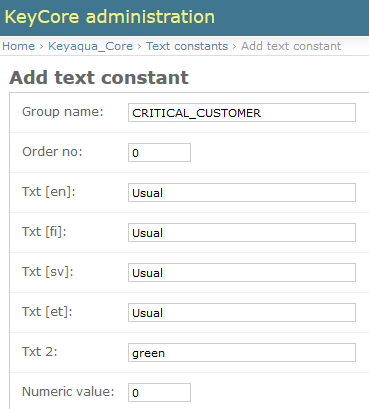
The options for the Consumer Point form’s field Critical customer are defined in the CRITICAL_CUSTOMER group. More information on the values of the constants in this group is available in the Consumer point chapter.
Colors can be defined based on the HTML name (Green, Red, Blue, Aqua, ...) or in the HEX format. E.g. “#00FFFF”.
Filtering order for Type in Notifications
The types have their order set in TXT_CONSTANTS table row which has groupname called POPUP_TYPE_MAPPING.
- Additional data (fi)…Additional data (en): For example, by using this mapping Notificationtype_4 would be shown first, then Notificationtype_3 etc:
"Notificationtype_1": { "text": "Tyyppi 1", "order": "4" },
"Notificationtype_2": { "text": "Tyyppi 2", "order": "3" },
"Notificationtype_3": { "text": "Tyyppi 3", "order": "2" },
"Notificationtype_4": { "text": "Tyyppi 4", "order": "1" }
KeyGas constants
Some KeyGas constants are Aqua’s text constants (Keyaqua_Core text constants) and some are Txt_Constant text constants. In general, no new constants should be added to text constant groups where constants have a value in the Numeric value or Value field. In addition, the values in the Numeric value and Value fields must not be modified, unless separately specified.
The options in the picklists on the KeyGas duct form mainly depend on the values defined in the SN_GAS_DUCT_TYPE table. As a result, only certain predefined options are included in the various picklists and therefore adding new constants to groups such as GAS_DUCT_MATERIAL, GAS_DUCT_PRESSURE, and GAS_DUCT_DIAMETER does not add new options to the drop-down menus. However, changes to the Txt values for existing constants are displayed in the drop-down menu options.
Values for the picklists on the KeyGas manhole form are retrieved in a similar manner as for the KeyGas duct form. For example, you can edit the GAS_LID_TYPE constant text, but adding a new GAS_LID_TYPE constant does not automatically add additional options to the picklist because the constant’s ID must be on a row that corresponds to the node selected in the LID_TYPE_ID field in the GAS_MANHOLE_TYPE table.
The contents of the Placement field on the Annotate gas duct form come from Aqua’s text constants group DUCT_ANNOT_PLACEMENT, so editing the constants in that group also affects the contents of the Placement fields on the Annotate gas duct and Conduit annotation forms (see chapter: Water ducts and sewer ducts).
Keyaqua_Core text constants:
Group | Field description | Form/tab |
GAS_MANHOLE_TYPE | Node | KeyGas manhole/KeyGas manhole |
GAS_CONDITION_CLASS | Classification | KeyGas manhole/KeyGas manhole |
GAS_LID_TYPE | Lid type | KeyGas manhole/KeyGas manhole |
GAS_VALVE_TYPE | Node | Gas valve/Gas valve |
GAS_NET_TYPE | Network type | KeyGas duct/KeyGas duct Gas valve/Gas valve KeyGas manhole/KeyGas manhole |
GAS_DUCT_TYPE | Duct type | KeyGas duct/KeyGas duct |
GAS_DUCT_MATERIAL | Material | KeyGas duct/KeyGas duct |
GAS_DUCT_PRESSURE | Pressure class | KeyGas duct/KeyGas duct |
GAS_DUCT_DIAMETER | Diameter | KeyGas duct/KeyGas duct |
GAS_PRESSURE_CONTROL | Pressure controller | Consumer point/Gas |
GAS_DUCT_SIZE | Duct size, DN | Consumer point/Gas |
GAS_METER_MODEL | Meter: Model | Consumer point/Gas |
GAS_S_METER_MODEL | Remote reading device: Model | Consumer point/Gas |
GAS_MOD_METER_MODEL | Converter: Model | Consumer point/Gas |
Txt_Constant:
The Text[fi]…Text[en] values for the constants in the GAS_SYMBOLS group may be modified, but you should not add new GAS_SYMBOLS constants.
When adding text constants (Txt_Constant) to specific groups, such as the VALVE_OPEN_STATE group, you must also define the value 7012 (Gas category) in the Category field. For example, if the Category field for a new constant in the VALVE_OPEN_STATE group is set to 7022, the new constant will be available in the options for the Valve state field on the District heating valve form. Please note that the value in the Category field is not relevant for all constants. For example, regardless of the value of the category, the values in the ANNOTATION_PLACEMENT group are displayed in the picklists for both the Annotate DH cable form under DH annotations and the Annotate gas cable form under Gas annotations.
Group | Field description | Form/tab |
GAS_MANHOLE_TYPE | Node | KeyGas manhole/KeyGas manhole |
GAS_SYMBOLS | Symbols | Gas annotations/Annotate gas symbol |
GAS_VALVE_MANUFAC | Manufacturer | Gas valve/Gas valve |
GAS_VALVE_MODEL | Type | Gas valve/Gas valve |
VALVE_OPEN_STATE | Valve state | Gas valve/Gas valve |
CABLE_RENTER | Renter | Gas cable/Gas cable |
GAS_CABLE_CONTRACTOR | Contractor | Gas cable/Gas cable |
CABLE_STATE | Usage state | Gas cable/Gas cable |
CABLE_TYPE | Installation type | Gas cable/Gas cable |
CABLE_TECHNOLOGY | Type | Gas cable/Gas cable |
ANNOTATION_PLACEMENT | Placement | Gas annotations Annotate gas cable |
KeyDH constants
Some district heating-related (DH) constants are Aqua’s text constants (Keyaqua_Core text constants) and some are Txt_Constant text constants. In most cases, the groups for DH constants include values for the picklists on the various KeyDH forms, but the DH constants are also used for the picklists on the District heating tab on the Consumer point form and for the district heating meters on the consumer point form.
No new constants should be added without Keypro’s consent to text constant groups where constants have a value in the Numeric value or Value field. In addition, the values in the Numeric value...Numeric value 4 fields for existing constants in the system must not be modified if they have predefined values and are not discussed in this document. For example, modifying the numeric values of the VALVE_OPEN_STATE constants can result in incorrect system operation.
The contents of the Placement field on the Annotate DH conduit form come from Aqua’s text constants group DUCT_ANNOT_PLACEMENT, so editing the constants in that group also affects the contents of the Placement fields on the Annotate duct and Annotate gas duct forms (see chapter Water ducts and sewer ducts).
We recommend that constant groups related to observations and starting with DH_OBSERVATION are modified through KeyDH administration (for more information, please see the Settings for observations chapter).
Keyaqua_Core text constants:
Group | Field section/description | Form |
DH_METER_MEASURES | Data/Measures | District heating meters for consumer point |
DH_METER_MODEL | Meter section/Model | District heating meters for consumer point |
DH_REMOTE_MODEL | Remote-reading device section/Model | District heating meters for consumer point |
DH_MODIFIER_MODEL | Modifier section/Model | District heating meters for consumer point |
Txt_Constant:
Constants related to district heating often start with DH, but district heating-related forms also use many of the same constants that, for example, KeyGas uses. In many cases, when adding or modifying Txt_Constant text constants, you should note that the Category field contains the value 7022, which is the District Heating category (for example, the KeyGas category is 7012). Please note that the value in the Category field is not relevant for all constants. For example, regardless of the value of the category, the values in the ANNOTATION_PLACEMENT group are displayed in the picklists on both the Annotate DH cable form under DH annotations and the Annotate gas cable form under Gas annotations.
DH constants related to consumer points:
Group | Field description | Form/Tab |
DH_CP_DN | Measur. center DN | Consumer point/District heating |
DH_CP_DN | Branch line DN | Consumer point/District heating |
DH_CP_LIMITER | Limiter | Consumer point/District heating, DH meters |
NETWORK_NUMBER | Network number | Consumer point/District heating |
Other KeyDH constants:
Group | Field description | Form |
DH_MANHOLE_NW_TYPE | Network Type, Network subtype | District heating valve, District heating manhole |
DH_VALVE_TYPE | Node | District heating valve |
DH_VALVE_MODEL | Type | District heating valve |
DH_VALVE_MANUFAC | Manufacturer | District heating valve |
DH_MANHOLE_DN_SIZE | DN | District heating valve, District heating manhole |
VALVE_STATE | Usage state | District heating valve |
VALVE_OWNER | Owner | District heating valve |
VALVE_OPEN_STATE | Valve state | District heating valve |
DH_NODE_OWNER | Owner | Node form |
DH_NODE_STATE | Usage state | Node form |
DH_NODE_TYPE | Node | Node form |
CABLE_STATE | Usage state | District heating cable |
CABLE_OWNER | Owner | District heating cable |
CABLE_TYPE | Installation type | District heating cable |
CABLE_TECHNOLOGY | Type | District heating cable |
CABLE_RENTER | Renter | District heating cable |
DH_INSUL_RESIST_UNIT | Insulation resistor (M1, M2, P1, P2) | District heating cable |
DH_CABLE_CONTRACTOR | Contractor | District heating cable |
HEAT_CONDUIT_TYPE | Network subtype | District heating conduit |
DH_CONDUIT_TYPE | Type | District heating conduit |
CONDUIT_STATE | Usage state | District heating conduit |
HEAT_CONDUIT_SHELL | Shell | District heating conduit |
CONDUIT_OWNER | Owner | District heating conduit |
DUCT_MATERIAL | Material | District heating conduit |
DUCT_ROLE | Role | District heating conduit |
DUCT_OWNER | Owner | District heating conduit |
DUCT_STATE | Usage state | District heating conduit |
MANHOLE_OWNER | Owner | District heating manhole |
MANHOLE_STATE | Usage state | District heating manhole |
DH_MANHOLE_TYPE | Type | District heating manhole |
DH_OBSERVATION_COND | Condition | Observation |
DH_OBSERVATION_SIDE | Side | Observation |
DH_OBSERVATION_STATE | State | Observation |
DH_OBSERVATION_TYPE | Type | Observation |
ANNOTATION_PLACEMENT | Placement | DH annotations Annotate DH cable |
NF_FOLLOW_VALVE | Pass node | District heating network follower |
Setting constants for KeyDH
KeyDH has some text constants the values of which can be modified to define information displayed in form fields or header bars.
The value of the DH_DUCT_DIAM_PRESENT text constant defines whether the outer or inner diameter information for a conduit is displayed in the header of the District heating conduit form, in the Diameter column in the table displayed on the District heating tab and in the Diameter picklist (Figure 24). The default value in the Text field for the DH_DUCT_DIAM_PRESENT text constant is %OUTER%, which means that the outer diameter is displayed on the form by default.
When the value in the Text field of the DH_DUCT_DIAM_PRESENT text constant is %INNER%, the inner diameter of the district heating conduit is displayed on the form (Figure 25). If the inner diameter has not been defined for a conduit type to be displayed in the Diameter picklist, the value displayed on the picklist is 0.
In the figure below, the outer diameter is displayed by default on the District heating conduit form.
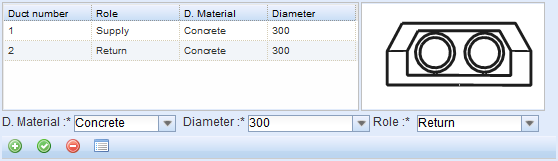
In the figure below, when the value of the DH_DUCT_DIAM_PRESENT text constant is %INNER%, the inner diameter defined for the district heating conduit in the Diameter field in the table is displayed.
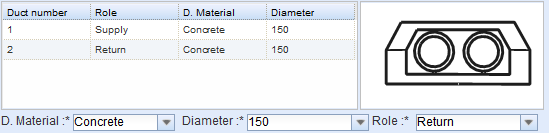
Note! The %OUTER% or %INNER% value must be completed in the Text[fi]…Text[en] fields in addition to the Logical text field in order for the setting to work correctly.
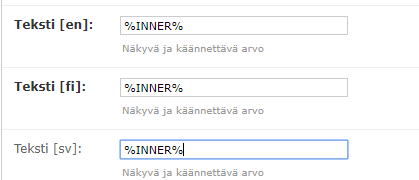
Various constants for settings
KeyAqua has a small number of various settings that can be adjusted through the common text constants (Txt_Constant).
KEYCORE_HCOLOR
Edit the text value of the KEYCORE_HCOLOR text constant to change the highlighting colors for Highlight and Highlight all. The color information must be given in hexadecimal format and the first character must be a hashtag (#). There can be only one constant in the KEYCORE_HCOLOR group. Only the value in the text value field can be changed.
Some example colors:
Red: #FF0000, green: #00FF00, blue: #0000FF, lilac: #7F00FF
PAPER_SIZE
The constants in the PAPER_SIZE group define the paper sizes for printing. The values must not be edited without Keypro’s consent.
PRINT_LEGEND_POS
Use the PRINT_LEGEND_POS constants to force a printout legend to be included in a specific corner on printouts. With this, the legend will always be in the same place regardless of the Position selection for printing.
Below you can see an example of how the Internal printout legend already created in KeyAqua is forced to the top-left corner.
- Select Keygwt-Print > Printout legends (Figure 27).
- Make a note of the ID of the Internal printout legend (2).
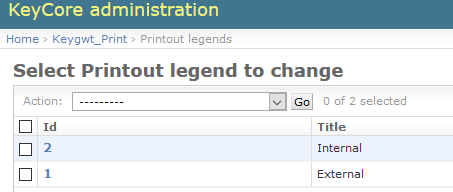
- Add a new text constant and name the group PRINT_LEGEND_POS (Figure 28). Enter the ID of the Internal printout legend in the Logical text field and enter zero (0) as the value in the Numeric value field. Then complete the mandatory Text and Abbreviation fields. For example, you can enter Internal in the fields.
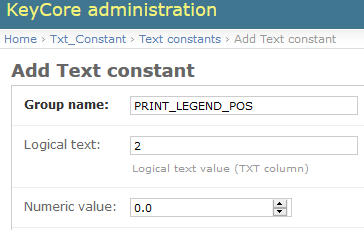
After saving, the Internal legend should be displayed in the top-left corner, even if another location was selected from the Position picklist (Figure 29).
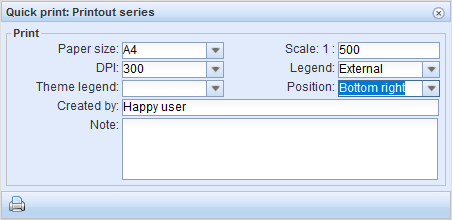
KEYCORE_ADDR_SOURCE
The constants in the KEYCORE_ADDR_SOURCE group are used to adjust address source settings. The text values for constants are displayed in the Source picklist on the Address form. They must not be edited without Keypro’s consent.
DEFAULT_HIGHLIGHTING_ENABLED
When the Numeric value for the constant in the DEFAULT_HIGHLIGHTING_ENABLED group is 1, three additional options for positioning are displayed under the Locate button’s options on the Consumer point form (Figure 30). The value of the constant must not be modified without Keypro’s consent.
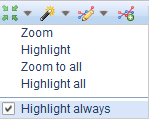
DH_CONDUIT_PERMISSION_TYPE
Use the constants in the DH_CONDUIT_PERMISSION_TYPE to prevent users belonging to a specific group from modifying district heating conduit information, for example, for conduits whose Usage state is In use. The DH_CONDUIT_PERMISSION_TYPE group may only include one constant. The limitation does not apply to users with Admin rights.
- Numeric value: The ID of the constant in the CONDUIT_STATE group under Text constants (Txt_Constants) whose logical text is, for example, In use (Numeric value 1).
- Description: In the following format: {"<The group to which the restriction applies>": {"state_id__in":[<the ID of the constant in the CONDUIT_STATE group>]}}. For example: {"DH_CONDUIT_PREVENT_CHANGE_STATE": {"state_id__in":[9220]}}
- Create a new group called DH_CONDUIT_PREVENT_CHANGE_STATE:
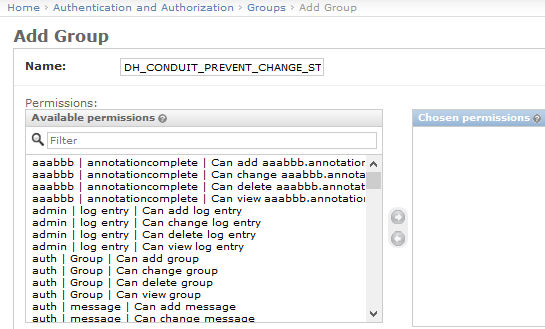
- Select the group DH_CONDUIT_PREVENT_CHANGE_STATE for the user to which the restriction will apply:
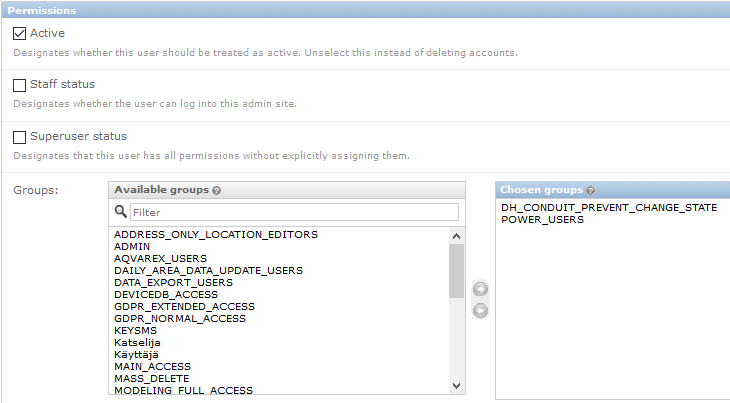
- In the CONDUIT_STATE group, check the ID of the constant with the Logical text In use and the numeric value 1:
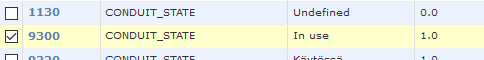
- Create or modify the text constant with the Group name DH_CONDUIT_PERMISSION_TYPE. In addition, enter e.g. ”dh conduit pt” in the mandatory fields. Text for the description field: {"DH_CONDUIT_PREVENT_CHANGE_STATE": {"state_id__in":[9300]}}.