The Access list  function keeps a record of the forms that were opened during a session and the objects retrieved to the forms. This makes it easier to return to the objects. Select a row on the list and click Open
function keeps a record of the forms that were opened during a session and the objects retrieved to the forms. This makes it easier to return to the objects. Select a row on the list and click Open  to open the object form.
to open the object form.
On the Access list, you can view the type and identification of objects and the time when a specific object was handled.
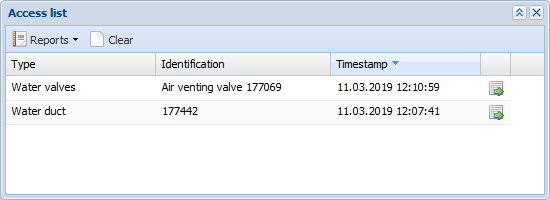
TIP: If you have deleted an object, you cannot retrieve it to an object form by clicking the Open button. Instead, use the Global change list function.
You can create an Excel report on the access list information by selecting History report in the drop-down menu for  Reports. Click
Reports. Click  Clear to clear the access list. The Access list is automatically cleared when you log out from KeyAqua.
Clear to clear the access list. The Access list is automatically cleared when you log out from KeyAqua.