This document is a user manual covering the functions of the browser based KeyWork work management system. The KeyWork work management system can be integrated with the KeyAqua software. These instructions can be used as an induction document with customers and employees.
The Map user interface chapter discusses the map view and the selection of background maps and object layers. The chapter also presents the location of the KeyWork tool set.
Chapters Task and the Task search discuss the creation, processing and closing of tasks and the functions related to searches and search criteria.
The Subregion chapter presents tools related to the creation and management of subregions. The constructor and contractor settings for subregions are used to define how the KeyWork software works.
The Maintenance history search chapter explains the tool for checking the maintenance history of network objects.
The Reports chapter discusses the Report tool, which you can use to create reports on faults and their status.
Software overview
KeyWork is a system that can be integrated with Keypro’s software and used for work management. KeyWork enables constructors responsible for maintenance to prioritise fault reports in their network area and the tasks created based on them and allows them to delegate faults to specific contractors. With the software, contractors can organise the ordered fault-related work, assign work to mechanics and mark tasks as completed. Information on components and person-hours used in connection with tasks can be entered in the KeyWork system, and this information can then be used, for example, as the basis for invoicing.
The key advantages of the KeyWork software include:
- Searching for tasks is easy with efficient search functions.
- Processing of tasks is simple and fast.
- The application is completely browser-based.
Hardware requirements
You use KeyWork through your web browser, so the minimum requirements and recommended equipment greatly depend on the browser you use:
The browser must be Firefox or Internet Explorer 11 with the latest updates. You must enable cookies in the browser. Javascript support is also required.
The operating system depends on the browser’s requirements. Keypro tests the system functionality with Windows-based equipment.
The minimum display resolution is 1366 x 768 pixels (1920 x 1080 pixels recommended)
RAM: Minimum 4 GB (8 GB recommended, with browser requirements considered)
User roles
You must register to use the KeyWork system. The system administrator provides registered users with a user ID for the application.
The user interfaces adapt in accordance with the user’s role so that only the functions relevant to the user group are available. The constructor (network owner) can, for example, browse tasks and the related faults, prioritise them and create orders for contractors that have been defined in the system. Contractors can use the system, for example, to allocate task to mechanics, plan an optimal work order and mark tasks as completed. With the system, fault-related orders to contractors and task assignments to mechanics can also be assigned automatically in accordance with pre-defined area-specific settings.
The admin user manages user accounts and the related permissions and creates usernames and default passwords for new users. When using the system, the admin use has all the rights required to resolve any error situations and thus maintains the integrity of the system.
The various default user groups and their permissions and roles are defined in Table 1 below (Table 1).
Table 1. Various default user groups and their roles in the KeyWork system. (The user groups and permissions that are relevant to the operation of the application are discussed in a separate user manual.)
Constructor (network owner) | Prioritises the order of tasks and faults. Orders tasks from contractors. Manages the automatic ordering of fault-related work from contractors at the subregion level and manages the subregion settings in the system. |
Contractor | Assigns tasks to mechanics. Manages the automatic assignment of faults to mechanics at the subregion level. |
Mechanic | Carries out the tasks and works on the related faults, defines the components used for faults. |
Admin user | Maintains the work management system, defines user permissions, and modifies settings. |
The number of tools and functions available to you varies depending on your user rights. Some of the functions discussed in this manual may not be available to your user ID. The program will display a notification if a function is not available.
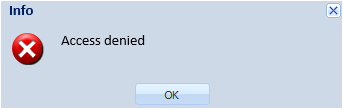
Terms
The following KeyWork terms are used in the KeyAqua application:
- Task = Task refers to an entity including one or more faults.
- Fault = One or more faults related to an object (such as a manhole) form a task.
- Network object = The network object linked to the fault, such as a water or sewer duct.
- Deflection = Additional information provided on the network object.
- Component = Component added to the network object, such as lids or pumps.
- Subregion = A predefined area in the system, such as a city district.