Defining duct types
Duct types define the available combinations of networks, network subtypes, and duct types. This means that duct types can be used to determine, for example, the duct types that can be selected when the duct’s network is Sewer and the subtype is Mixed water, or other similar combinations.
Select Keyaqua_core -> Duct types
- Net type: The network to which the duct belongs, e.g. Water or Sewer. The options are defined in the Keyaqua_Core text constants in the NET_TYPE group. See Network Type.
- Sub type: The subtype of the network. Usually, the network subtype for water networks is Water duct. In the sewer network, it is usually Wastewater, Mixed water, or Storm water. The options are defined in the Keyaqua_Core text constants in the NETWORK_TYPE group. See Network subtype.
- Duct type: Duct type, e.g. Service pipe or Distribution duct. The options are defined in the Keyaqua_Core text constants in the DUCT_TYPE group. See. Water ducts and sewer ducts.
- Feature: A system-internal code that refers to the FEATURE table in the database. Each duct type should have its own code that defines, among other things, the color that is used to display the duct on the map. New FEATURE codes cannot be added through the maintenance interface.
The network subtypes available for selection are defined by the network on the Water duct and Sewer duct forms. The combination of network and network subtype then determines the duct types that can be selected.
Duct materials and diameters
Duct materials and diameters are used to create the available combinations of network types, materials, diameters, pressure classes and firmness classes. Duct materials and diameters may, for example, be defined so that only specific materials are available for selection for specific networks, and only specific diameters are available for selection for specific materials. In addition, only specific pressure and firmness classes may be available for selection for specific diameters.
Select Keyaqua_core -> Duct types
- Type: The network to which the duct belongs, e.g. Water or Sewer. The options are defined in the Keyaqua_Core text constants in the NET_TYPE group. See Network Type.
- Material: Duct material, in the Keyaqua_Core text constants in the DUCT_MATERIAL group. See Water ducts and sewer ducts.
- Diameter: Duct diameter, in the Keyaqua_Core text constants in the DUCT_DIAMETER group. See Water ducts and sewer ducts.
- Pressure: Pressure class, in the Keyaqua_Core text constants in the DUCT_PRESSURE_CLASS group. See Water ducts and sewer ducts.
- Pressure: Firmness class, in the Keyaqua_Core text constants in the DUCT_FIRMNESS_CLASS group. See Water ducts and sewer ducts.
- Technical lifespan: The technical lifespan of the duct in years (an integer number). This is used to calculate the current and remaining service life using the Water duct and Sewer duct forms.
- Duct shape: Shape, e.g. Spherical, in the Keyaqua_Core text constants in the SN_DUCT_FORMCODE group. See Water ducts and sewer ducts.
The duct materials and diameters are defined by the network on the Water duct and Sewer duct forms. The selected network determines the materials available for selection. The selected material determines the diameters available for selection. The selected diameter determines the pressure and firmness classes available for selection.
Manhole and lid types
Select Keyaqua_core ->Lid types
- Net type: The network to which the manhole belongs, e.g. Water or Sewer. The options are defined in the Keyaqua_Core text constants in the NET_TYPE group. See Network Type.
- Sub type: The subtype of the network. Usually, the network subtype for water networks is Water duct. In the sewer network, it is usually Wastewater, Mixed water or Storm water. The options are defined in the Keyaqua_Core text constants in the NETWORK_TYPE group. See Network subtype.
- Manhole type: Manhole type, e.g. Inspection manhole. The options are defined in the Keyaqua_Core text constants in the NEW_MANHOLE_TYPE group. See Manhole.
- Lid type: Lid type, e.g. Grill. The options are defined in the Keyaqua_Core text constants in the LID_TYPE group. See Manhole lids.
- Feature: A system-internal code that refers to the FEATURE table in the database. Each manhole and lid type should have its own code that defines, among other things, the color that is used to display the manhole on the map. New FEATURE codes cannot be added through the maintenance interface.
The manhole type is displayed for selection on several forms in the drop-down menu for Node. The lid types defined for the manhole types are displayed in the drop-down menu for Lid type. Further information: Lid types for manholes.
Manhole diameters
Select Keyaqua_core -> Manhole type
Go to the Manhole type admin page to define Manhole types. You can define the network type, material, diameter, and order number for manholes.
- Net type: The network to which the manhole belongs, e.g. Sewer or Pressure sewer. Based on the network, you can filter the options, for example, on the Sewer manholes and KeyGas manholes forms. The options are defined in the Keyaqua_Core text constants in the NET_TYPE group. See Network Type.
- Material: The material of the manhole, e.g. concrete. The options are defined in the Keyaqua_Core text constants in the MANHOLE_MATERIAL group.
- Diameter: Lid diameter in millimetres.
- Order no.: The order number affects the order in the Material drop-down menu. The order number must be the same for all materials. For example, for all manhole types with concrete as their material, the order number must be the same (e.g. 3).
Added and customised manhole types are displayed on various forms, depending on the selection in the Network field. See, for example, Figure 31, with the Manhole types listed in the figure displayed in the picklists on the Water manholes form (Figure 32).
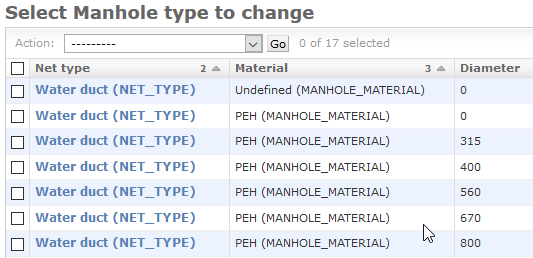
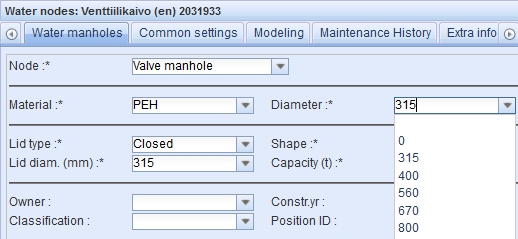
Lid types for manholes
Go to Lid types to modify and add manhole lid types. The values related to lid types are displayed in the drop-down menus, for example, on the Water manholes and Sewer manholes forms. The Lid type options are displayed on multiple forms in accordance with the selection for the Node drop-down list. Adding new lid types for manholes is explained in Manhole and lid types.
New lid types can be created and modified from: Keyaqua_core -> Lid types. Click the Add lid type button to add a new lid type.
- Lid type: Lid type. E.g. Grill. The options are defined in the Keyaqua_Core text constants in the LID_TYPE group. See Manhole lids.
- Lid shape: Shape. E.g. Spherical. The options are defined in the Keyaqua_Core text constants in the LID_SHAPE group. See Manhole lids.
- Lid diameter: A typical legend on the forms is: Lid diam. (mm). E.g. 560. The options are defined in the Keyaqua_Core text constants in the LID_DIAMETER group. See Manhole lids.
- Lid capacity: A typical legend on the forms is: Capacity (t). E.g. 40. The options are defined in the Keyaqua_Core text constants in the LID_CAPACITY group. See Manhole lids.
Aqua controls
Aqua controls can be modified and added through the Admin site. Modifications and additions should only be made by Keypro because modifications must also be made to database tables that cannot be edited through the Admin site.