This chapter discusses the various KeyDH configurations that can be made through the Admin user interface. In addition, this chapter descries the effects that some settings related to DH functionalities have on the Pre-planning form (a function subject to a separate order).
District heating conduit type definitions
You can edit the options in the Type picklist on the District heating conduit form through the Admin user interface. The values in the Numeric value field must not be modified without the consent of Keypro.
Select Keydh > Conduit types
- Text: Text data for the system’s internal use. This field is updated when the text in the Text[en] field is updated.
- Text [en]: The type displayed in the list when English is selected as the language when logging into the system.
- Text [fi]: The type displayed in the list when Finnish is selected as the language when logging into the system.
- Order no.: Determines the order of Types on the picklist.
- Numeric value: For the system’s internal use. Do not edit!
- Numeric value 2: Number. The Numeric value 2 field determines whether the prices on the District heating conduit and Pre-planning forms are calculated based on the Conduit type’s Price for a new building or Reconstruction price field. If the Numeric value 2 field is empty, the New building field will be used. If the Numeric value 2 field contains a number, the Reconstruction price field will be used for the calculation.
You can also modify the district heating conduit types through the DH_CONDUIT_TYPE group under Text constants. For further information, please see chapter KeyDH constants.
District heating shell type definitions
You can edit the options in the Shell type picklist on the District heating conduit form through the Admin user interface. The values must not be modified without the consent of Keypro.
Select Keydh > Keydh conduit shell types
- Type: The text displayed in the Shell type field, which is the same in all languages.
- Feature: A system-internal code that refers to the FEATURE table in the database. New FEATURE codes cannot be added through the maintenance interface.
- Image url: The name of the image displayed on the right on the District heating form and the path on the application server. No new images can be added through the Admin user interface.
- Conduit shell type: Specifies the shells for which the Shell type selection is available. For this reason, the options in the Conduit shell type field are the same as in the D. Material picklist on the District heating conduit form.
Definitions of district heating conduit types
The conduit types determine, for example, the available combinations of materials and diameters. You can specify the available diameters for duct types, when the conduit material is, for example, Steel. In addition, you can provide price information for conduit types.
Select Keydh -> Conduit types
- Conduit type: Conduit type (text).
- Outer diameter: The diameter information (number) that appears in the Diameter picklist on the District heating conduit form. It is also displayed as default in the top bar of the form and in the Diameter column in the table on the District heating conduit tab.
- Inner diameter: Diameter information (number). Modify the values of the (KeyCore) text constant DH_DUCT_DIAM_PRESENT to have it displayed in the top bar and in the Diameter column in the table instead of the outer diameter information that is displayed as default.
- Material: The material for which the conduit diameter information is displayed for selection in the Diameter picklist on the District heating conduit form.
- Price for a new building: The price for a new building (EUR/metre). The information is displayed in the final part of the heading of the District heating conduit form according to the settings (for further information, see the District heating conduit type definitions) chapter. The total price of the objects for which the plan in question is saved will be displayed in the Estimated total price (€) field on the Pre-planning form (a function subject to a separate order.
- Reconstruction price: The reconstruction price (EUR/metre). The information is displayed in the final part of the heading of the District heating conduit form according to the settings (for further information, see the District heating conduit type definitions) chapter. The total price of the objects for which the plan in question is saved will be displayed in the Estimated total price (€) field on the Pre-planning form (a function subject to a separate order.
Note! The price information on the District heating conduit form will be displayed in the final part of the form heading only if the state of the linked plan is In pre-planning.
In the figure below, the final part of the heading includes the amount calculated based on the reconstruction price (250) and length (32).
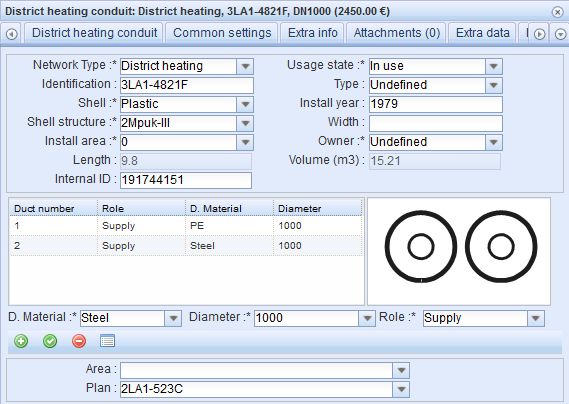
The prices of all the objects to which the plan in question is linked will be displayed in the Estimated total price (€) field. 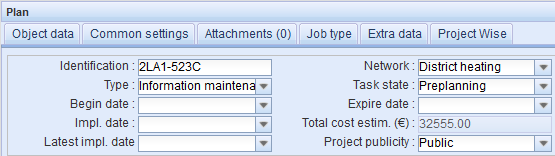
The network subtypes available for selection are defined by the network on the Water duct and Sewer duct forms. The combination of network and network subtype then determines the duct types that can be selected.
Settings for observations
You can modify the options for the State, Type, Side and Condition picklists on the Observation form for KeyDH through the Admin user interface (Figure 35). You can edit the displayed texts through the Text[fi]...Text[en] fields. Existing data must not be deleted without the consent of Keypro.
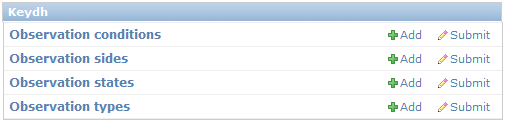
The same settings can also be modified through the DH_OBSERVATION_STATE, DH_OBSERVATION_TYPE, DH_OBSERVATION_SIDE and DH_OBSERVATION_COND groups under the common text constants. Editing these groups through the common text constants also allows you to edit some fields that should not be edited without Keypro's consent.
For example, the Observations and Observations (Finished) levels that are used in some environments use the values in the Logical text fields for symbol colors. In addition, the constant in the DH_OBSERVATION_STATE group with Finished as the value in the Logical Text field must have a Numeric value 1.