Logging into the system
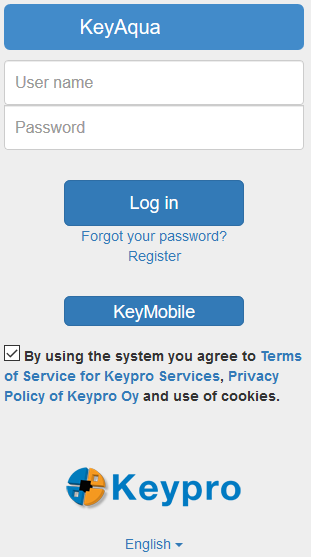
To log into the system, open your Internet browser and then enter the address for the KeyAqua service in the address bar of your browser. When the log-in form is displayed in the browser, enter your personal KeyAqua username and password in the fields. Your session will start when you click the Log in button. You can also select the mobile version for smart devices by clicking the KeyMobile button.
If you do not yet have a user account, you can click the Register link to request user rights.
If you receive the notification Please enter a correct username and password (note that the fields are case sensitive), you have entered either a wrong username or a wrong password. Enter the correct information and try again. Contact your system administrator if necessary.
Changing your password
You can change your password by clicking your user name on the toolbar in the top-right corner. Your user name is a link to the page on which you can change your password.
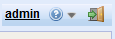
On the form that is then displayed, enter your new password twice in the appropriate fields. Then click Submit. New users can be forced to change their password when they first log in.
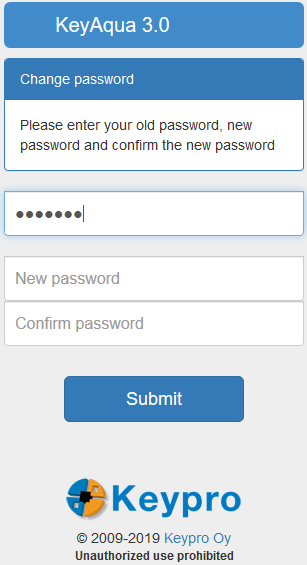
User guides, information, and support
User manuals and information related to the application can be found in the drop-down menu for Help  , which is located in the top-right corner (the content of the menu may vary, depending on the installation).
, which is located in the top-right corner (the content of the menu may vary, depending on the installation).
In the User’s guides menu, select KeyAqua User Manual to open this document in PDF format. The KeyMobile User Manual is available in the same menu.
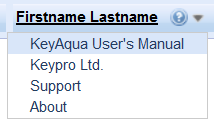
The About item in the Help menu displays general information on the application, such as the version number and coordinate system.
menu displays general information on the application, such as the version number and coordinate system.
Select Support to open a pre-configured email message in an email application. You can complete this draft message and send a support request. The pre-filled information on the application version and settings is useful information for the application support service.
You can access the Keypro website by selecting Keypro from the menu.
TIP: When you contact Keypro’s application support, be prepared to provide the exact version number of the application you are using. To find this information, go to the Help menu and click About. In the Help menu, click Support to submit a support request.
Logging out of KeyAqua
You can end your KeyAqua session by clicking Logout  in the main menu.
in the main menu.