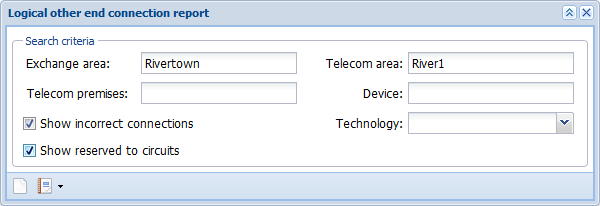The Logical other end connection report ![]() displays the logical connections for connectors defined based on the search criteria. In addition, the report includes information on any defective connections and whether a connection has been created without a physical cable.
displays the logical connections for connectors defined based on the search criteria. In addition, the report includes information on any defective connections and whether a connection has been created without a physical cable.
You can use an Exchange and Telecom area as search criteria for the telecom premises included in the report, or you can search based on the name of the telecom premises and device. In the drop-down menu for Technology, select the network technology that you want to use. Show incorrect connections and Show reserved to circuits selections are used to limit the report to incorrect connections or connectors reserved for circuits only.
Click Reports  to create the Logical other end connection report in either PDF or XLSX format. You can either save the document or print it using the browser’s printing tools. The Logical other end connection report includes the information defined on the Logical other end connection report form, such as exchange area, telecom area, telecom premises, device, and connectors. In addition, the report includes the other end connectors for connectors, any cable and other end cable used for the connection, and the end points of the cable and other end cable if there are defects in the connections. When connections are in order, the following columns are marked with OK: Cable, Cable end point, Other end circuit, Other end cable, and Other end cable end point.
to create the Logical other end connection report in either PDF or XLSX format. You can either save the document or print it using the browser’s printing tools. The Logical other end connection report includes the information defined on the Logical other end connection report form, such as exchange area, telecom area, telecom premises, device, and connectors. In addition, the report includes the other end connectors for connectors, any cable and other end cable used for the connection, and the end points of the cable and other end cable if there are defects in the connections. When connections are in order, the following columns are marked with OK: Cable, Cable end point, Other end circuit, Other end cable, and Other end cable end point.
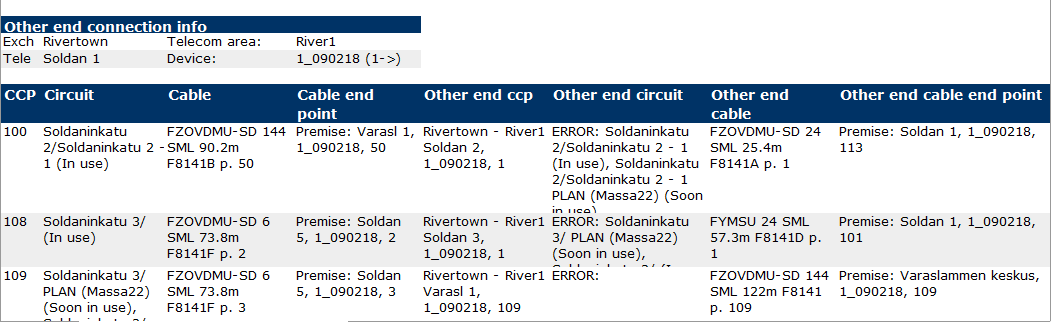
When the connections between connectors that fulfil the search criteria and the other end connectors are in order, and the connections have been created using physical cables, the Logical other end connection report will include the connectors and other end connectors, as well as information on the related exchange area, telecom area, telecom premises, and devices.