Use the Print tool for print series and quick print. Print series refers to printouts that consist of one or several parts, whereas Quick print enables you to quickly create a printout of the map.
tool for print series and quick print. Print series refers to printouts that consist of one or several parts, whereas Quick print enables you to quickly create a printout of the map.
Quick print
In the Map tools bar, click Print to access the Quick print function. In the Print settings, you can define settings related to paper size and the display settings for the detailed information to be included in the printout.
to access the Quick print function. In the Print settings, you can define settings related to paper size and the display settings for the detailed information to be included in the printout.
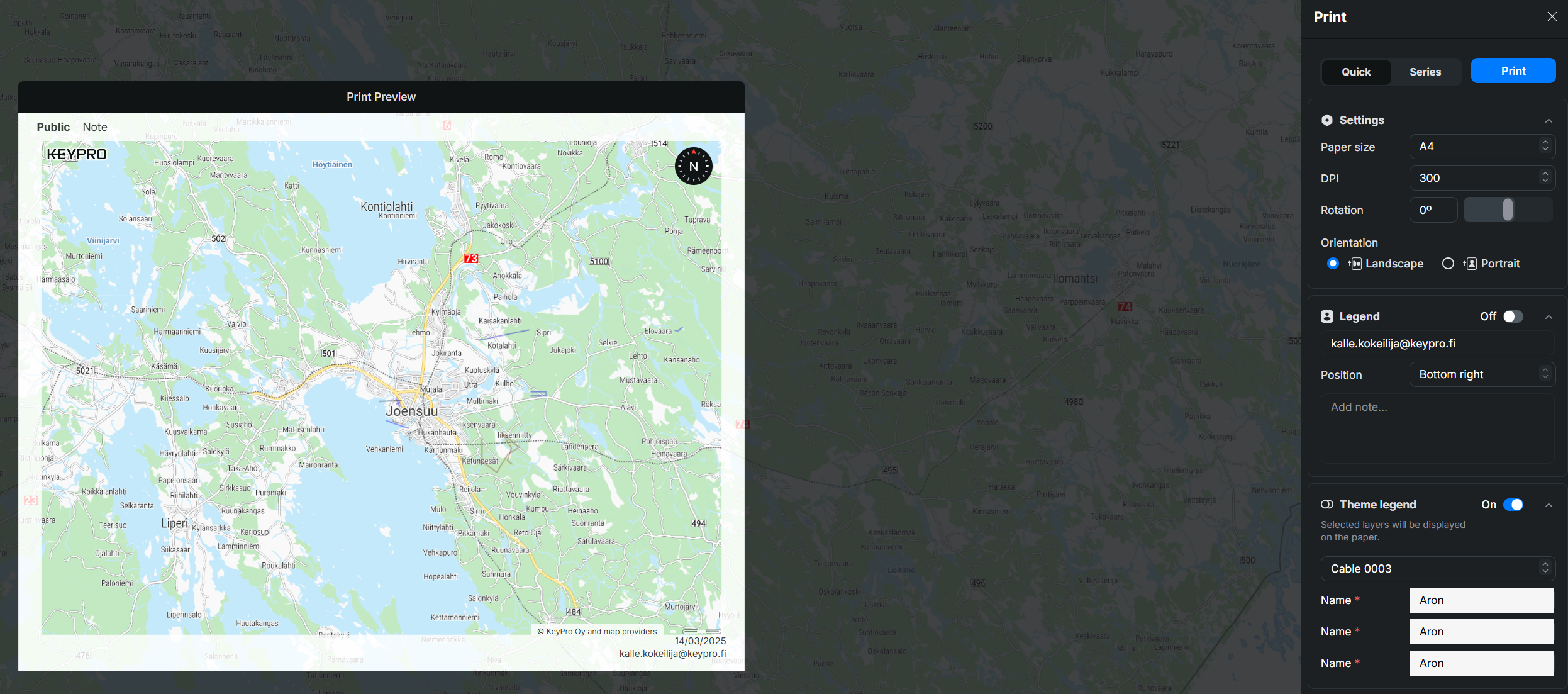
- Start printing by filling in the information. The fields Paper size and DPI must be completed to match the paper and printer you are going to use. Paper size means the physical size of the printing paper.
- You can include a print Legend and a Theme legend on the printout. You can also define their location on the printout:
- The Legend refers to the map legend, which includes information on the paper type, scale, person creating the printout, and date of printing. You can add your own text in the Add note... field.
- You can include a Theme legend on the printout by going to the Layers list and activating those theme levels that you want to include. In the drop-down menu for the theme legend, select the location of the legend. The Theme legend on the printout will include the same information as the Themes – Show legend window.
- The borders of the print area move along when moving the map. In the Orientation options, you can adjust the orientation of the print area on the page. The changes you make are applied immediately to the frame shown on top of the map.
- Click Print to have the browser provide the file in PDF format for downloading.
- To relocate the frame, use your left mouse button to point at the red square in the middle of the frame and, while holding the button down, drag the frame to the location you want. Click Print to print.
Tip:
Depending on your browser settings, you may see a notification that the page is trying to open a pop-up window after approving the printout. You must allow pop-up windows in order to enable printing.
Print series
Coming soon...