The Template catalogs admin page allows users to manage existing templates within the catalog by editing or deleting them.
Delete templates from the catalog
- Select the desired template from the list by clicking the checkbox next to the template name.
- From the Action menu, choose "Delete selected Template Catalogs".
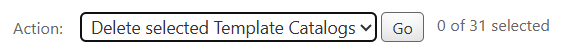
- Click Go to delete the selected templates.
Edit templates from the catalog
- Select desired template from the list by clicking the name of the template.
- Edit the name, the content type or deactivate it as needed.
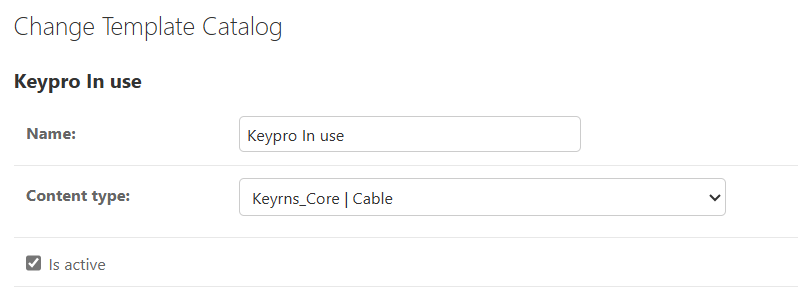
- Click Save to apply your changes.