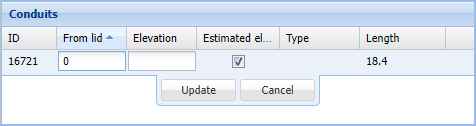On the Node ducts and elevations  form, you can easily adjust the elevations of ducts and nodes in the district heating network.
form, you can easily adjust the elevations of ducts and nodes in the district heating network.
To retrieve a node to the form, use the Pick from map  tool. Crop the desired network object on the map. If the area you specify includes several nodes, a list of nodes will be displayed and you can choose the node that you want.
tool. Crop the desired network object on the map. If the area you specify includes several nodes, a list of nodes will be displayed and you can choose the node that you want.
The Node ducts and elevations form consists of three sections: The map window and the Manholes and Ducts tables. The directions of the ducts connected to the manhole and the names of the ducts are displayed in the Map window. The Manholes and Ducts tables present the property attributes of the objects in question.
Manhole information retrieved to the Node ducts and elevations form. In the picture below, the first duct on the Ducts list has been selected and it is highlighted in the map section.
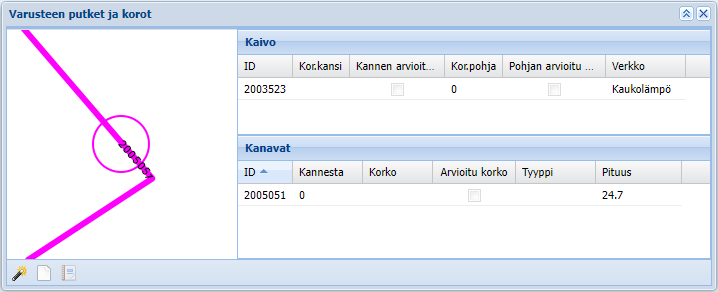
You can edit the elevations of objects connected to the node by double-clicking the object row. You can then edit the values on the selected line. Click Update/Cancel to update or cancel the changes you made.
If you change the elevation of a manhole, the program will ask if the Z coordinates of the connected ducts should be updated. Answer Yes to update the duct elevations at the endpoints to the same elevation as the manhole has.