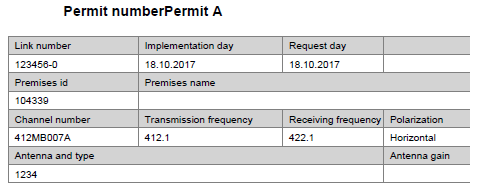Radio links are line objects that are drawn between two telecom premises. Click Radio link
are line objects that are drawn between two telecom premises. Click Radio link to open a form on which you can create, view, and update information related to a radio link. The first tab includes information that is related to the radio permit, link, and channel. It also includes the only mandatory field on the form: Usage state.
to open a form on which you can create, view, and update information related to a radio link. The first tab includes information that is related to the radio permit, link, and channel. It also includes the only mandatory field on the form: Usage state.
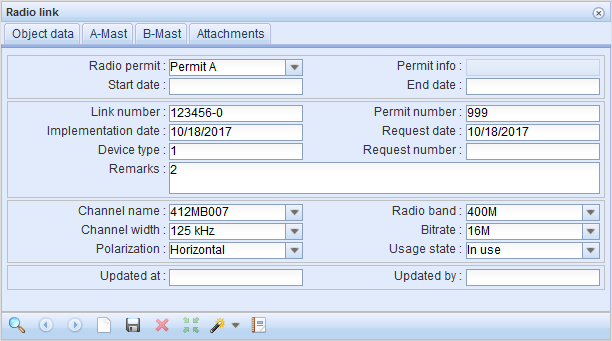
The contents of the second and third tabs are identical, and they are used for viewing and updating information related to the A and B masts. The information on these tabs is related to, for example, A and B frequencies, the telecom premises, and the antenna.
The mast code list displays the THK codes of various masts. You can add a mast and its THK code to telecom premises through its device database, as instructed in the chapter Device database. In addition, the example Antenna illustrated in the figure below can be added to telecom premises through its device database. In this case, the Antenna list will include the name of the antenna that was created.
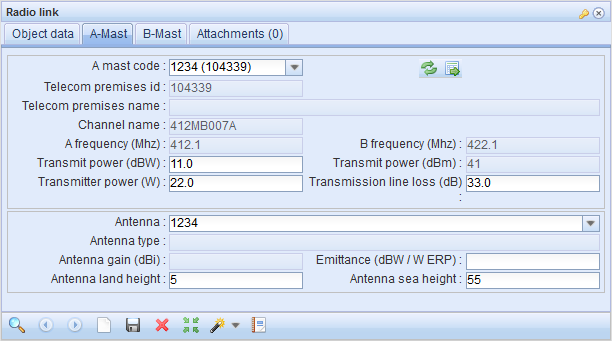
If the list includes a large number of mast codes, or if they have the same name, you can click Populate with prem id . When you click this button, the mast code list only displays the mast codes applicable to the telecom premises downloaded on the Telecom premises form.
. When you click this button, the mast code list only displays the mast codes applicable to the telecom premises downloaded on the Telecom premises form.
You can create a PDF report on the radio link by clicking Report . You can either save the document or print it using the browser’s printing tools. The document includes mast-specific information on the two masts and common data applicable to both.
. You can either save the document or print it using the browser’s printing tools. The document includes mast-specific information on the two masts and common data applicable to both.