KeyCom has an integrated reporting function, and separate report servers are therefore not required. This enables faster creation of information content for reporting. In addition to PDF, reports can be created in Excel format (xlsx). Reports in Excel format can be edited: For example, you can define column widths and add comments. In addition, you can save Excel reports as PDF files. Logos and identifiers for reports can be defined through KeyCom’s admin interface.
Open the Reports form by clicking Reports in the main toolbar. In the drop-down menu for Reports, select FICORA-report to view FICORA’s network availability information. On the Reports
in the main toolbar. In the drop-down menu for Reports, select FICORA-report to view FICORA’s network availability information. On the Reports form, in the drop-down menu for Reports, select the required report.
form, in the drop-down menu for Reports, select the required report.
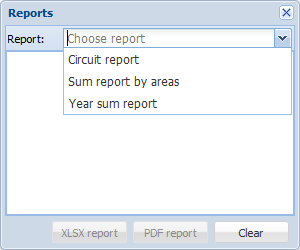
Fill in the search criteria and click Create to download the report as an Excel file.
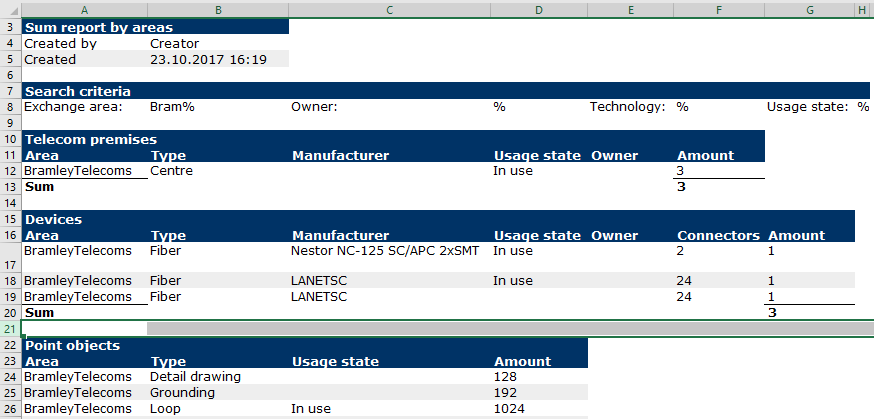
The FICORA report (for Finnish clients) creates a FICORA network availability report based on the service area categories that have been saved in KeyCom.
When you are launching the report, you define the service area categories corresponding with the information FICORA requires, such as service area technology, construction phase, and DL and UL categories. At this point, you can also define categories you want to exclude from the report. These definitions are saved for later use.
Asynchronous reports
When reports are created for a large number of search results, reporting is carried out asynchronously, that is, in a reporting mode that is run in the background when report creation exceeds the time limit specified for the environment in question. Typically, this time limit is defined to be one minute. The report will then be sent as an attachment to the email address specified for the username. The program will notify the user if the report has been sent to the user by email.
Customer-specific reports (This function is subject to a different order)
KeyCom enables the creation of customer-specific reports if this function has been ordered separately. With the help of Keypro’s experts, the admin user interface is used to create a Report group that defines the fields to be displayed in the report and the applicable search criteria.
Customer-specific reports are available in the Reports menu in the main toolbar. A report is processed in the background and sent to the user's email.
menu in the main toolbar. A report is processed in the background and sent to the user's email.